Delegate your approval steps in Approval Path
Approval Path for Jira: Elevate Your Approval Game
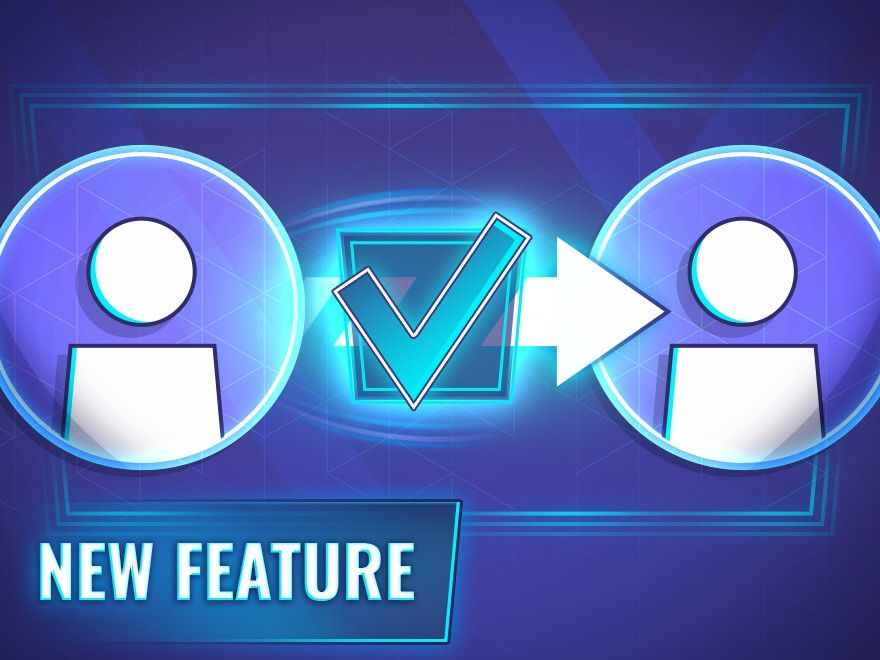
Gone are the days when Jira’s built-in approvals left you wanting for more. With the new feature for the Approval Path Jira extension, the approval process is now streamlined, intuitive, and packed with features that will redefine how you manage approvals in your projects.
What’s New? The Delegation Feature!
Picture this: You’re on vacation, but an important approval awaits your nod. With the Delegation feature, you can now delegate your approval responsibilities to another user. This ensures the approval process remains unbroken, even in your absence. You’ll be notified via email whenever the delegatee acts on your behalf, so you are up to date with their decisions.
A Quick Overview of Delegation in Approval Path:
-
Flexibility: Whether you’re a global administrator with the power to set up delegations for any project or a regular user, Approval Path has got you covered. While administrators can choose both the delegator and delegate, regular users can delegate their approval steps and select their delegate.
-
Prerequisites: Only internal approvers get to play the delegation game. External approvers, take a rain check!
-
Working with Delegations: delegatees can vote on behalf of the delegator either on user steps or group steps. All actions taken are recorded, ensuring transparency.
-
Manage Delegations with Ease: With the Approval Path global settings, managing your delegation rules is a breeze. View, edit, duplicate or archive - do it all from one centralized location.
Setting Up Delegations: A Step-by-Step Guide
-
Accessing Global/Project Settings:
- For global access, head to the “Apps” dropdown and choose Approval Path global settings.
- For project-level access, navigate to your desired project and pick the “Approval Path” app from the sidebar.
-
Creating a Delegation Rule:
- Dive into the “Delegate” tab and click the “Create delegation” button.
- Choose your Delegator and Delegate. If you’re a global admin, you can select any user. However, regular users will find themselves pre-selected.
- Want the delegatee to act on group steps? Select the appropriate groups.
So, are you ready to elevate your Jira experience? Jump into the Approval Path and explore the world of seamless and efficient approvals.
Visit the marketplace to add Approval Path for Jira to your workspace and see the transformation it brings to your collaborative efforts.
Would you like to know more? Contact us via our customer portal and gain more insight into our software.
To access more tutorials, insights, and best practices on Jira and External Share, join us on LinkedIn. We’re here to support your collaboration efforts and welcome your feedback!