Conditionals Feature in Approval Path

The new Conditions feature for improving workflow and approval management is here!
The introduction of conditional approvals in Approval Path opens up a world of possibilities for project management. By integrating the power of Jira expressions and the Jira REST API, this feature offers a dynamic, adaptable approach to project management that fits perfectly with your unique operational needs.
Tailored Approvals for Every Scenario
The Conditions feature in Jira allows for a high level of customization in managing project workflows. With easy testing integrated into the condition creation process, it’s easy to find any issues and rapidly improve the expressions.
Let’s see the conditionals in action in a couple of scenarios:
Managing financial approvals
When a project needs budgeting, you can use custom fields and Approval Path’s conditionals to create a rule starting approvals for the budget, depending on the sum.
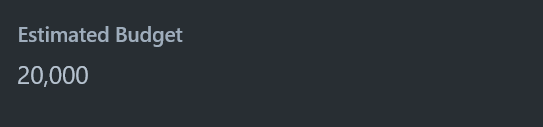
How It Works
-
Estimation: When a project is initiated, the project manager enters the estimated budget into the “Estimated budget” custom field in the Jira issue. In the screenshots below, the field is represented by “issue.customfield_10036”.
-
Evaluation: A Jira expression evaluates this budget figure against predefined thresholds. It determines whether the budget falls within the CTO’s or CFO’s approval range.
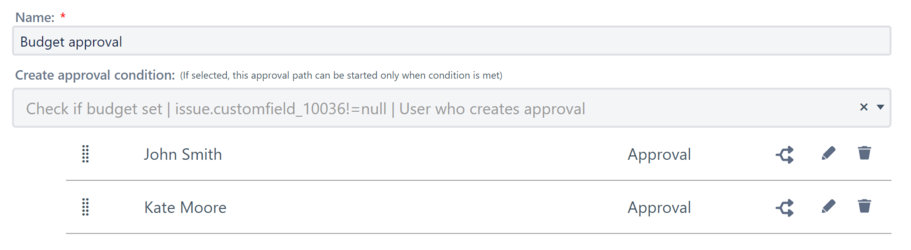
-
Launching:
-
If the budget is not set, the approval doesn’t start. You can see the expression governing that under the “Create approval condition” field.
-
If the budget is within the CTO’s range, an approval request is automatically generated and sent to the CTO (John in our example).
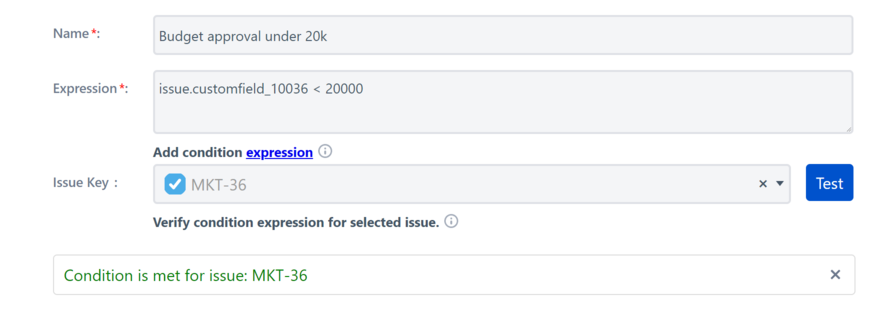
-
If the budget exceeds this range, the approval request is routed to Kate, the CFO, instead.
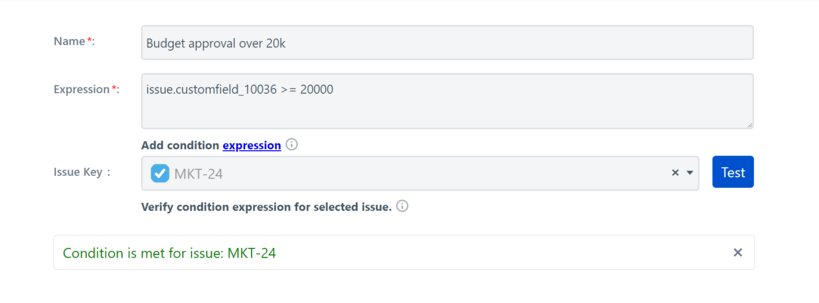
The use of conditional approvals for dynamic budget management allows for more efficient budgeting with less unnecessary communication and time spent on the task.
Regulatory Compliance in Sensitive Industries
In industries such as healthcare or finance, where regulatory compliance is paramount and there are many boxes you need to check, Jira’s conditional approvals become the go-to tool. You can configure the system to initiate a specialized approval process for tasks that fall under regulatory requirements with many parameters considered.
For example, any change relating to patient data handling in healthcare software development can automatically require an additional layer of compliance approval. This ensures strict adherence to regulations and documents the approval process for future audits, reinforcing compliance and accountability.
Enhancing Project Workflow Efficiency
The Conditions significantly upgrade efficiency. By automating and tailoring approvals based on specific project needs, you reduce manual workload, streamline tasks, prevent bottlenecks, and ensure that critical issues are addressed promptly and effectively.
Ready to Transform Your Workflow Management?
Dive into the details of this innovative feature and learn how to make the most of it in your projects. Check out our comprehensive documentation for a deep dive into setting and managing conditions.
Eager to experience this feature firsthand? Visit our marketplace to try the Approval Path extension and witness how it can transform your project management experience in Jira.
Take your project workflow to the next level with the Approval Path’s Conditions feature.