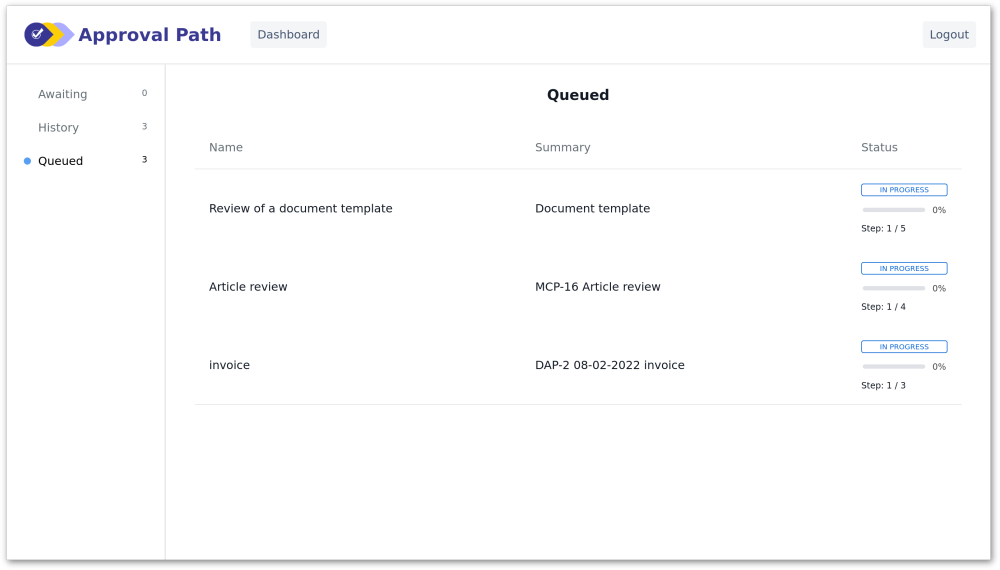Approval path with external user participation
Usually, an approval process takes place within the organisation. However, in some cases, a decision from someone outside your Jira or Confluence is needed. There is no point in adding this user to your instance when there is an easier and faster solution provided by the Approval Path apps, which is the email step. All you need is a decisive person’s email address, on which will be sent a call for action message.
Email step (External User step)
When you create an approval path definition, you can add as many email steps, as you need. Actually, a definition can be created only with email steps. Also, you can choose a step type - approval, consent or notification. If you want to speed up the process, you can add email steps to a parallel group - all external users will receive messages and will be able to decide at the same time.
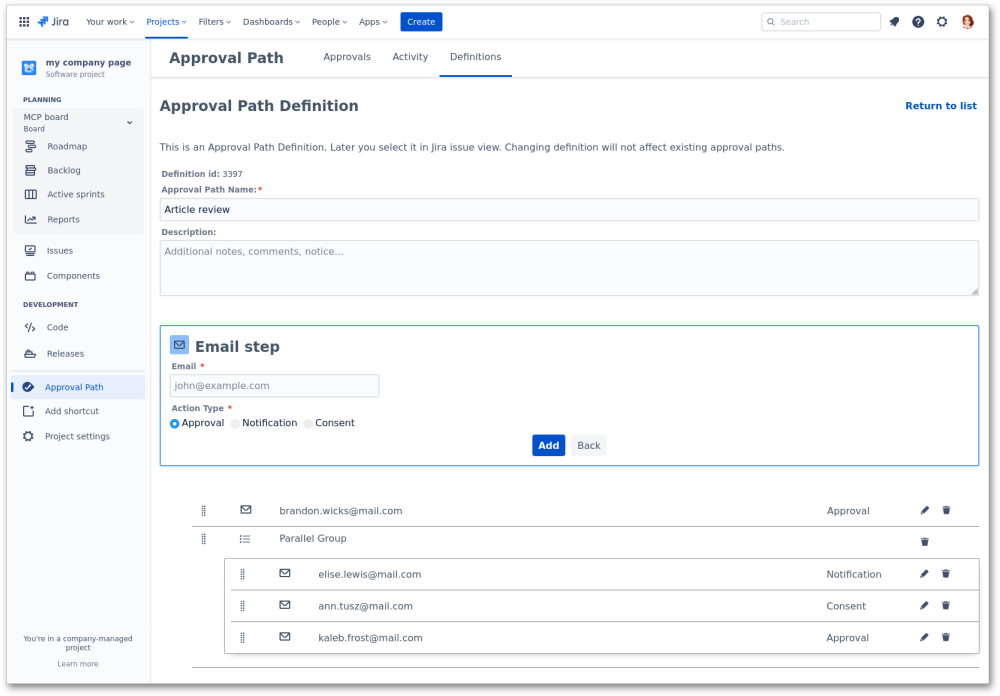
Created approval path definition can be started in a Jira issue or on a Confluence page. When the path reaches an email step, the user
will receive a message with a link. After opening it, they will be redirected to the page with an approval path. To take part in
the approval, a user needs to be
logged in
- this ensures that only this exact user has access to it.
All steps and approval path details are displayed along with buttons - approve (consent) and reject.
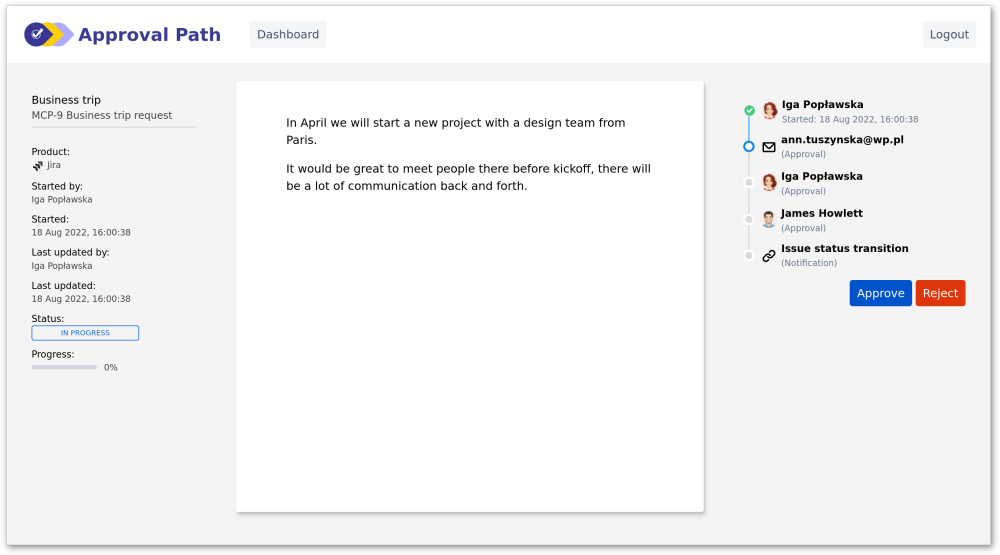
Logged-in user has access to their dashboard with awaiting approvals, history of approvals and queue, in separate tabs. They will find there all their approvals - from all organisations.