
External Share for Confluence
is an app that allows sharing Confluence pages, securely with users inside and outside your organization, even without access to the Confluence instance. The app ensures real-time, bidirectional interaction with shared content while offering extensive customization and advanced security options.
Key features:


















Key points
Related Case

External Share is an app that we use basically every day, it's now a part of our solution

Now, External Share for Confluence is a part of our organization. Going back to sharing documents via email feels impossible
Related Blog Posts
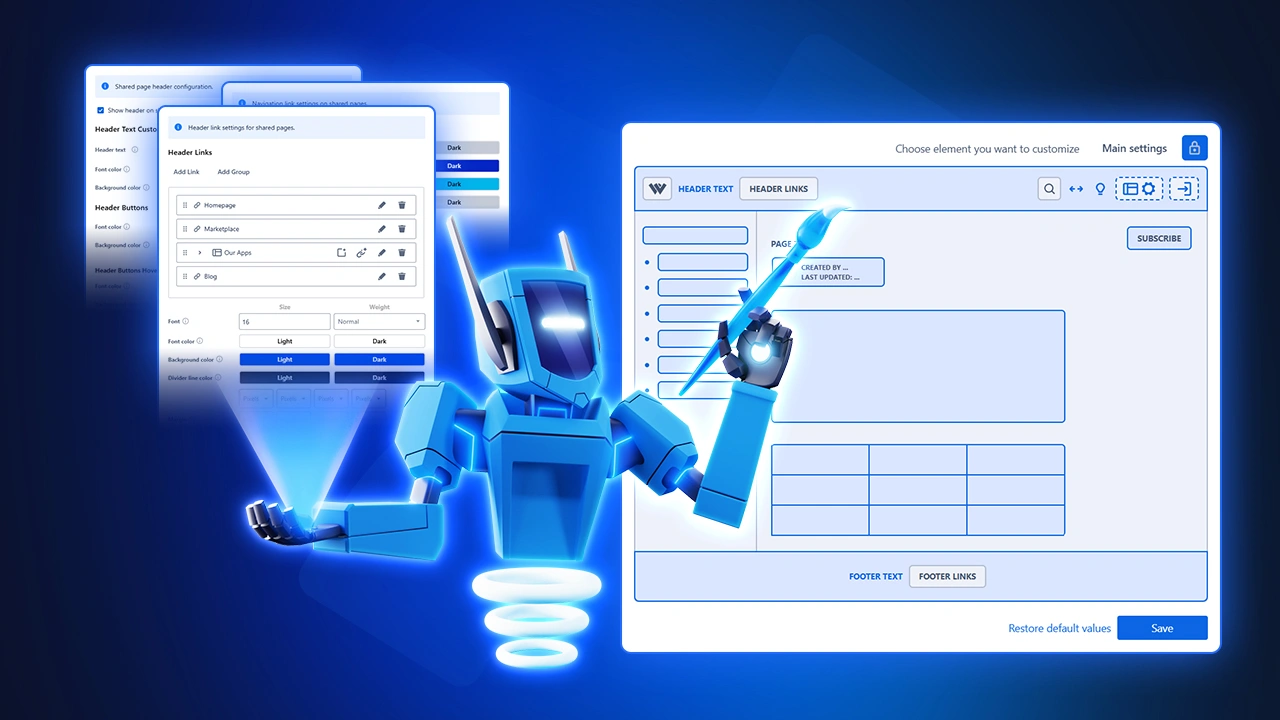
Fresh Look at Page Customization for External Share for Confluence
Try It for Free!
Go ahead and explore our
app with a free trial—we’re
here to help you get
started!

Share Confluence content securely with Everyone, streamline your onboarding — Experience cost-effective collaboration without guest accounts
Connect your teams, share in real-time
Real-time collaboration with External Share's live data model. Instant, bidirectional sharing, ensures that all stakeholders are always up to date. No guest accounts or extra licenses required.
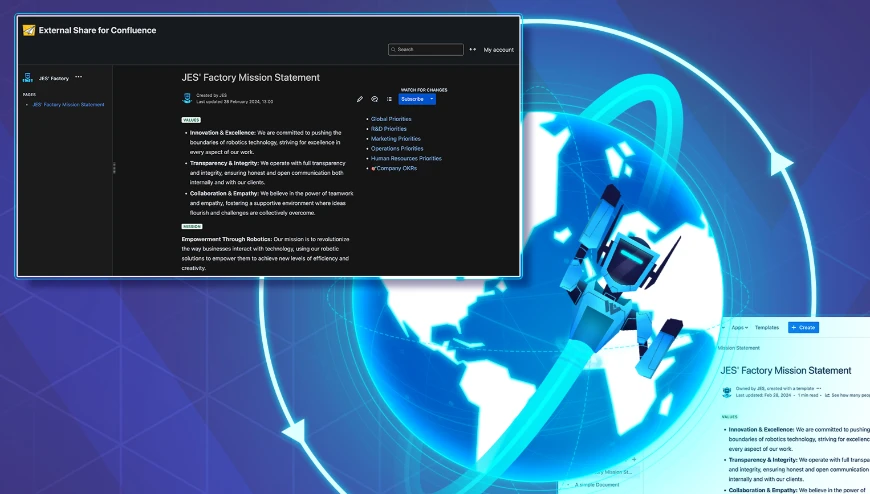
Your data, your share, your security
Secure your externally shared content: selectively share links with email or domain verified users only. Use password protection and expiry times to control access. Support of multiple SSO/SAML provider.

Makes shares part of your brand
Customise your shared Jira content with your own brand identity—no coding needed! Easily adjust logo, colour, page or board card layout and even share domain. Design outgoing emails to make your shares your own.


How does it work
• Single page
• Page with child pages
With just a few clicks, you can create a secure, shareable link. You have full control over what parts of the content are visible (i.e., comments or attachments), and can decide whether the external user can edit them. Additional security options, like setting a password, an expiration date, IP validation, or even SSO ensure further protection. Once the link is generated, external stakeholders can access the content without needing a Confluence account or license.

Confluence page share view
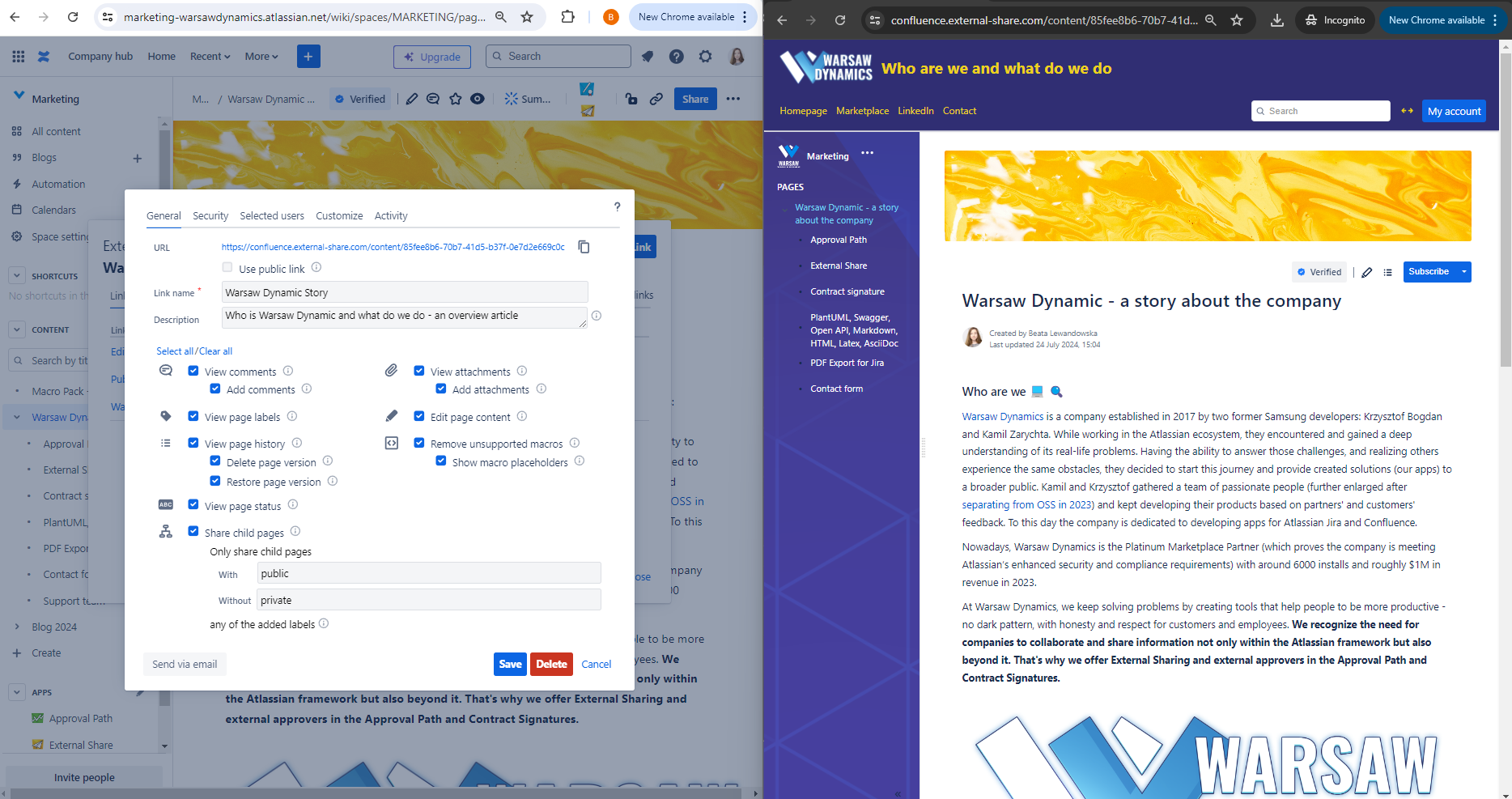

App security

While creating this app, we kept in mind the security.
There are several levels of content protection we provide:
Internal users - Share configuration control
As in Jira/Confluence, global admins define (globally or per project) what options project admins and basic users can use while creating any external share.
External users - SSO integration
Global admins can integrate the External Share app with an SSO provider. This way only external users listed in the directory can access the shared content (after creating the account on the External Share platform).
External users - Share configuration
Users creating external shares can decide what content external users can view and the way they can interact with it (i.e. if they should be able to see and add comments).
External users - Password & Expiry date protection
For every share created, users can (optionally) set a password and a date after which the share link will expire.
Internal users - Permission schemes
Thanks to the Permission Scheme integration, global admins can decide who has access to the External Share and how they can interact with the app.
External users - Email & Domain validation
The email and domain validation allows setting the restriction, that only people with a specified email or email domain can see the shared content only (after creating an account on the External Share platform).
External users - IP Validation
IP validation restricts access to the shared content only for people entering it from a particular IP (no need to create an account).
We also value data privacy. That’s why we don’t save any information when handling your data - when a verified user accesses the share, the content is rendered in a web browser. This way no data is shared with third-party applications.

When to use the App
It is hard to write down all possible use cases for this app, or even most of them. Below you can find a few sample use cases, but this list is not exhaustive:
Target Audience
Companies working with outsourcing teams, external teams (such as QA and development), and vendors. It's also valuable for project-oriented companies needing to include customers in their projects. It's also useful internally for large enterprises with multiple instances and departments, helping cross-team communication and knowledge sharing, and reporting to the C-suite and management.

How the app benefits you















What Customers say about us
 (0)
(0)
 (0)
(0)





 (0)
(0)
 (0)
(0)





 (2)
(2)
 (0)
(0)





 (2)
(2)
 (0)
(0)





 (1)
(1)
 (0)
(0)





 (2)
(2)
 (0)
(0)





 (0)
(0)
 (0)
(0)





















