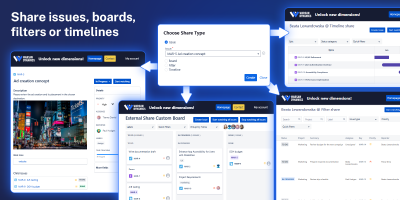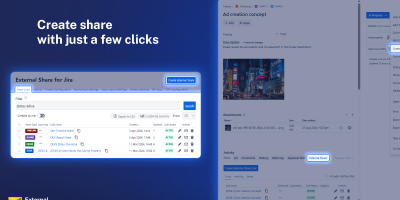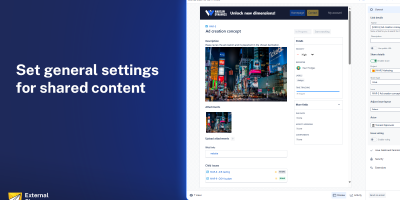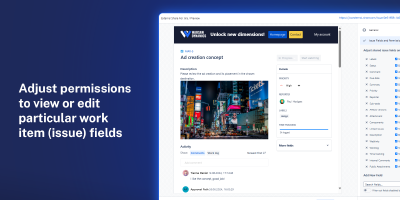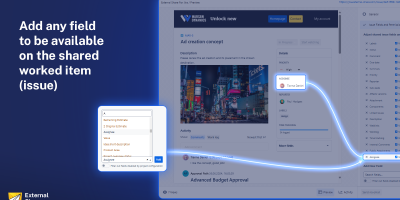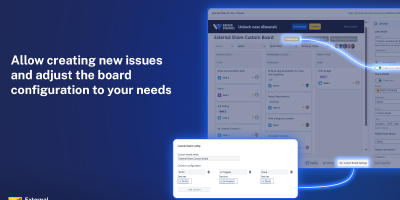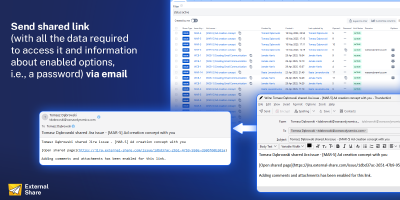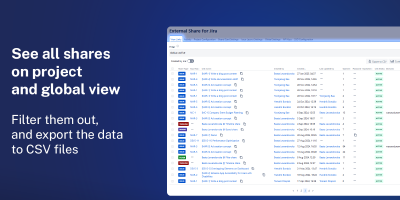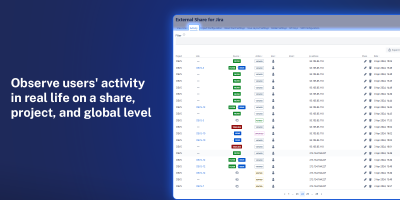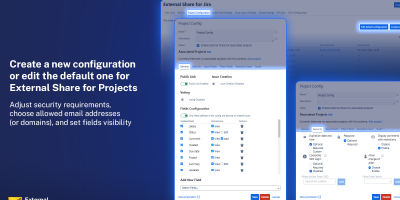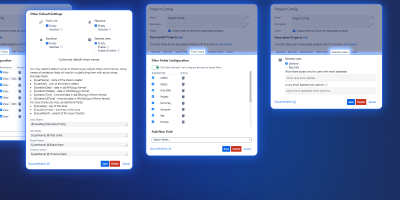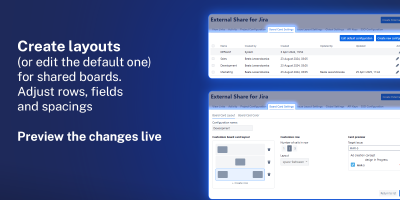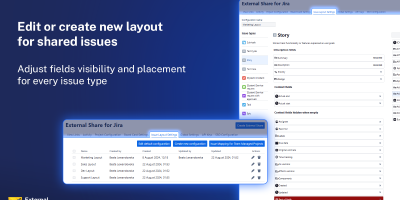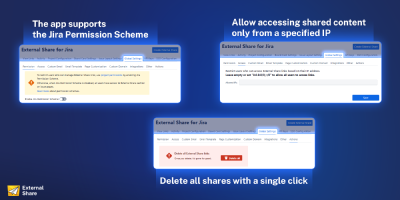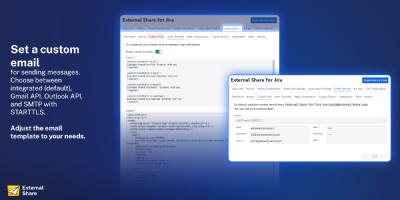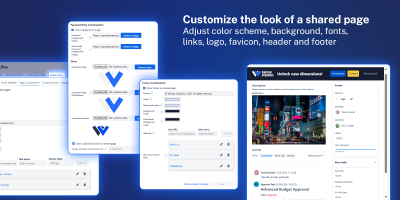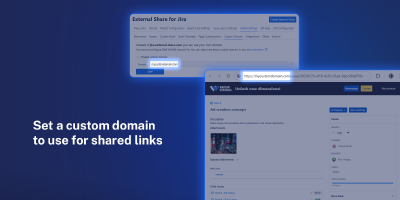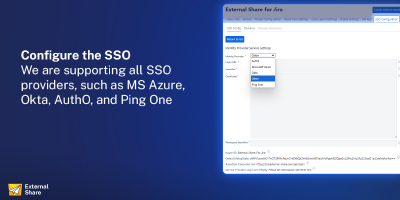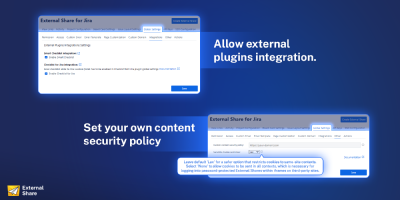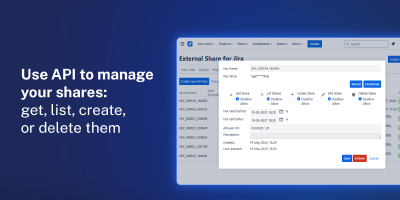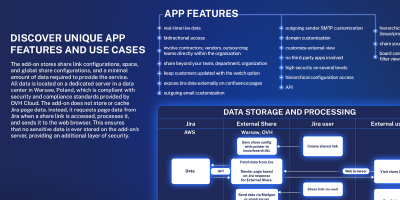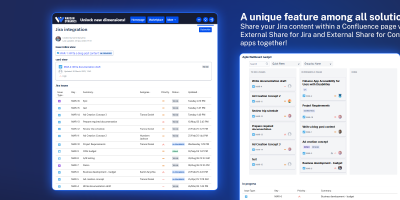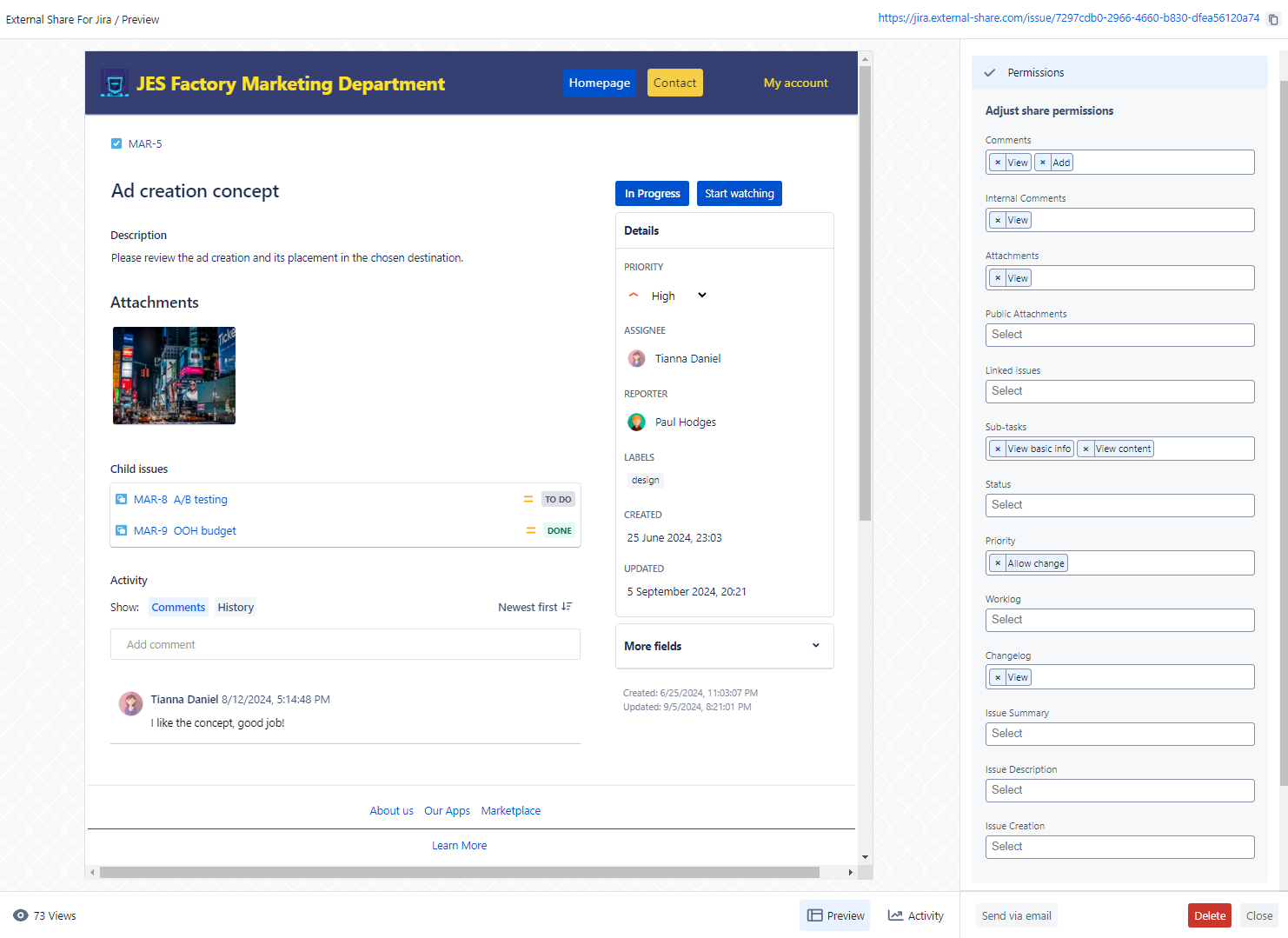External Share for Jira
is an app that allows sharing Jira content: issues (work items), boards, timelines, and filters, securely with users inside and outside your organization, even without access to the Jira instance. The app ensures real-time, bidirectional interaction with shared content while offering extensive customization and advanced security options.
Key features:




















Key points
Related Case

“It’s great to have good partners that align in values” - Sourcesense Customer Success Story
Related Blog Posts

Atlassian's Data Center to Cloud: what the end of an era means for your business and how to control the costs
Try It for Free!
Go ahead and explore our
app with a free trial—we’re
here
to help you get
started!

Share Jira content with Everyone – seamless, secure & cost-effective with infinite external users
Extend Jira collaboration beyond your team
Share work items, boards, timelines, and filters with unlimited external users. Real-time, bidirectional updates, no Jira access required. Save costs and simplify clients and cross-company teams engagement.
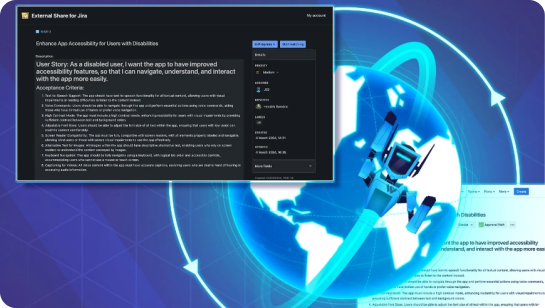

How does it work
• Issues (work items) - including JSM tickets
• Boards
• Timelines
• JQL filters
Generate a secure, shareable link with just a few clicks. You can customize the settings, such as which parts of the issue (work item) (such as comments or attachments) will be visible or editable for the external user. You may set an expiration date for the link, password or enable other security options. Once the link is generated, share it with external stakeholders, who will be able to view the content without needing a Jira account or license.


App security

While creating this app, we kept in mind the security.
There are several levels of content protection we provide:
Internal users - Share configuration control
As in Jira/Confluence, global admins define (globally or per project) what options project admins and basic users can use while creating any external share.
External users - Email & Domain validation
The email and domain validation allows setting the restriction, that only people with a specified email or email domain can see the shared content only (after creating an account on the External Share platform).
External users - Share configuration
Users creating external shares can decide what content external users can view and the way they can interact with it (e.g. if they should be able to see and add comments).
External users - Password & Expiry date protection
For every share created, users can (optionally) set a password and a date after which the share link will expire.
Internal users - Permission schemes
Thanks to the Permission Scheme integration, global admins can decide who has access to the External Share and how they can interact with the app.
External users - IP Validation
IP validation restricts access to the shared content only for people entering it from a particular IP (no need to create an account).
External users - SSO integration
Global admins can integrate the External Share app with an SSO provider. This way only external users listed in the directory can access the shared content (after creating the account on the External Share platform). It’s possible to configure SSO settings per project, enabling secure collaboration with multiple partners using their own SSO providers.
We also value data privacy. That’s why we don’t save any information when handling your data - when a verified user accesses the share, the content is rendered in a web browser. This way no data is shared with third-party applications.

When to use the App
It is hard to write down all possible use cases for this app, or even most of them. Below you can find a few sample use cases, but this list is not exhaustive:
Target Audience
Companies working with outsourcing teams, external teams (such as QA and development), and vendors. It's also valuable for project-oriented companies needing to include customers in their projects. It's also useful internally for large enterprises with multiple instances and departments, helping cross-team communication and knowledge sharing, and reporting to the C-suite and management.

How the app benefits you
















What Customers say about us
 (1)
(1)
 (0)
(0)





 (2)
(2)
 (0)
(0)





 (0)
(0)
 (0)
(0)





 (2)
(2)
 (0)
(0)





 (0)
(0)
 (0)
(0)





 (0)
(0)
 (0)
(0)





 (0)
(0)
 (0)
(0)