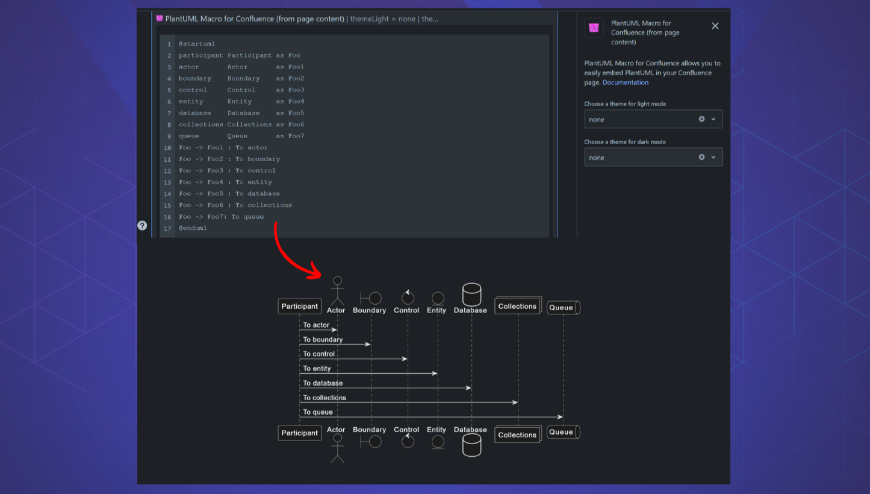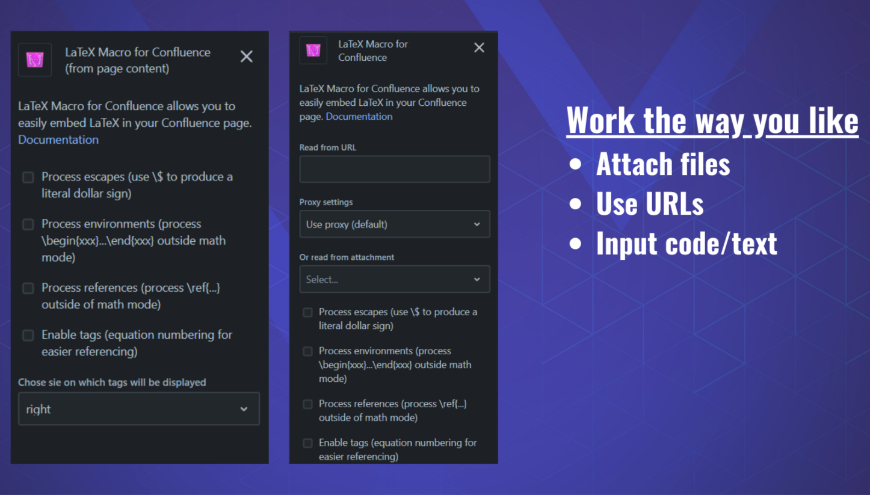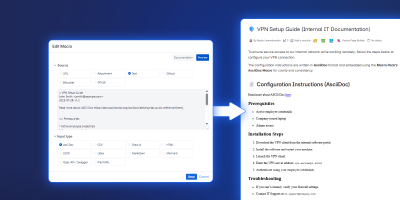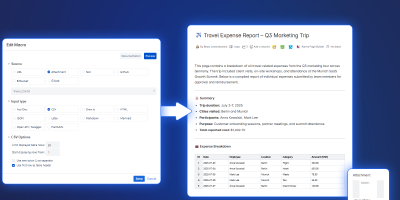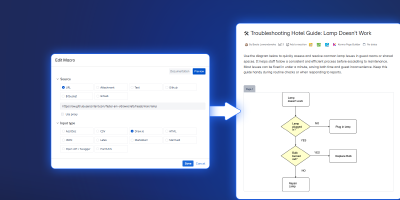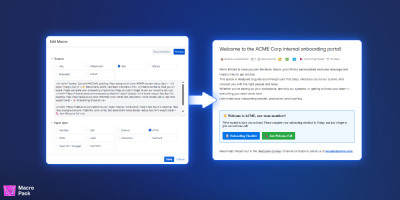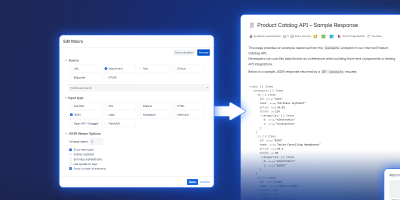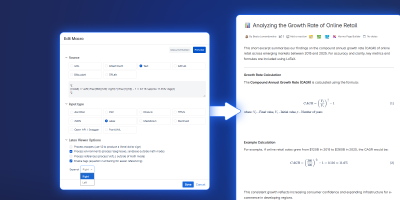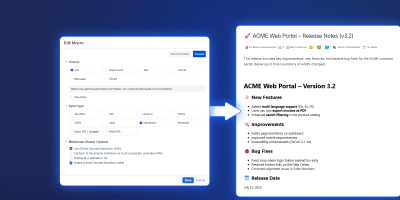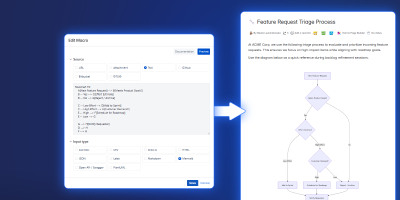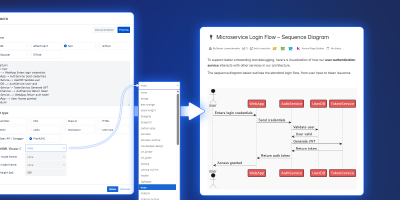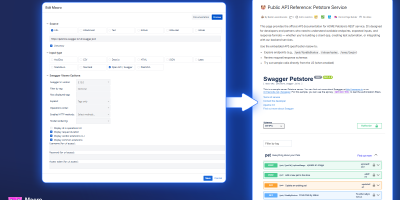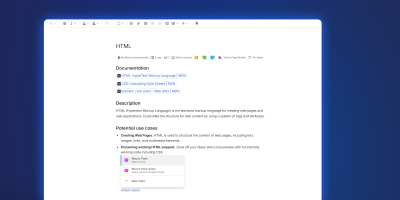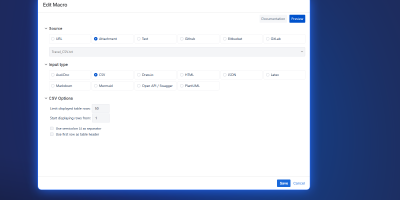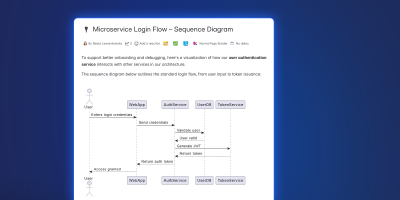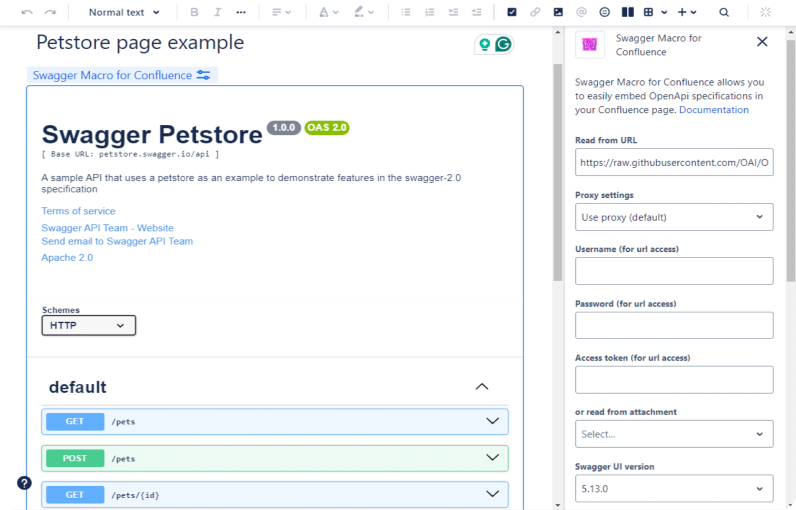PlantUML, Swagger, Open API, Markdown, HTML, Latex, AsciiDoc (Macro Pack)
is a versatile app for Confluence that enhances the platform's functionality by providing additional macros. These macros allow users to create dynamic content, improving collaboration and information sharing within teams. The app is designed to be user-friendly, enabling teams to customize their documentation and project management processes effectively.
Key features:





Key Points
Try It for Free!
Go ahead and explore our
app with a free trial—we’re
here
to help you get
started!

Embed ASCII Doc, CSV, Draw.io, HTML, JSON, LaTeX, Markdown, Mermaid, PlantUML, or Swagger macros from various sources
One to rule them all
No need to install multiple apps. Macro Pack brings your favorite formatting tools into one app - Markdown, PlantUML, Swagger, Mermaid, LaTeX, and more - all in a single, convenient solution.
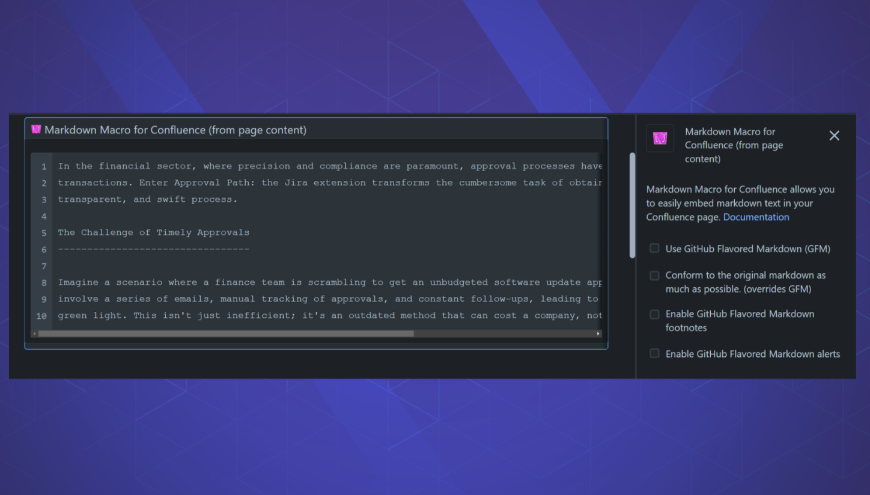

How does it work
The app provides a collection of additional macros that users can easily integrate into their Confluence pages using a single tool. Type “/macro pack” and pick the macro of your choice and its source: text, URL, attachment, GitHub, GitLab, or Bitbucket. Adjust the macro rendering options directly in the macro editor. Preview the macro or save it instantly.











Use those tools to improve your Confluence page content by using Macros or by sourcing the data from external URLs and files. And, if you want to share the page, this app is compatible with External Share for Confluence.

How the app benefits you



Target Audience
Developers, technical teams, marketing teams - anyone who needs macros to enhance their Confluence content with graphs, diagrams, or code.

What Customers say about us
 (1)
(1)
 (0)
(0)





 (1)
(1)
 (0)
(0)





 (1)
(1)
 (0)
(0)





 (1)
(1)
 (0)
(0)