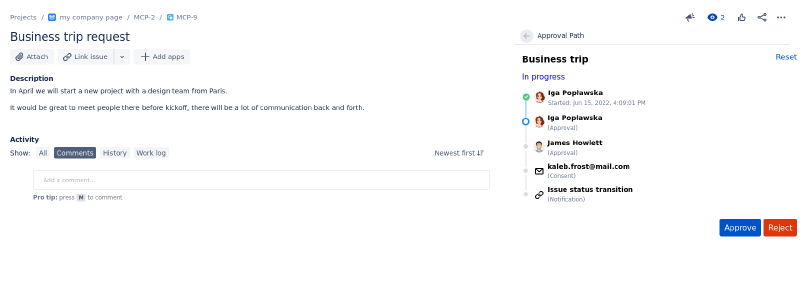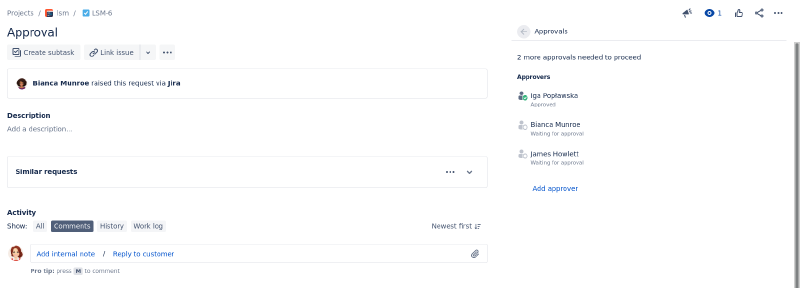Approval Path vs Build-in Jira Approval solution
Jira’s only built-in functionality to set up an approval process is in the Jira Service Management. Approvals in Jira Service Management
are associated with the workflow. While this is useful, it also creates some limitations.
In this article, we will look into the differences between the approval processes in the Approval Path and in the Jira Service Management
| Approval Path | Jira | |
|---|---|---|
| Project types | Any kind of project | Jira Service Management |
| Number of steps | As many as needed | One approval - one step |
| Step types | User, Group, Issue Field- User, Issue Field- Group, Email, Webhook | User, Group |
| Approval definitions | ✔ | ✘ |
| Path visualisation | Clear, legible | Illegible |
Project types
The Approval Path app allows you to run the approval in any type of issue in any type of project, unlike Jira’s native approval process which can be used only in Jira Service Management, only in issues that have approval added to a workflow.
Steps to approve
In the Jira Service Management approval is one step. If you want more steps, you have to create more statuses and transitions. It can
complicate the workflow. An advantage of the Approval Path is the steps. Using this app, you can create one approval path containing
many steps. Steps in Approval Path app Jira Service Management’s one step
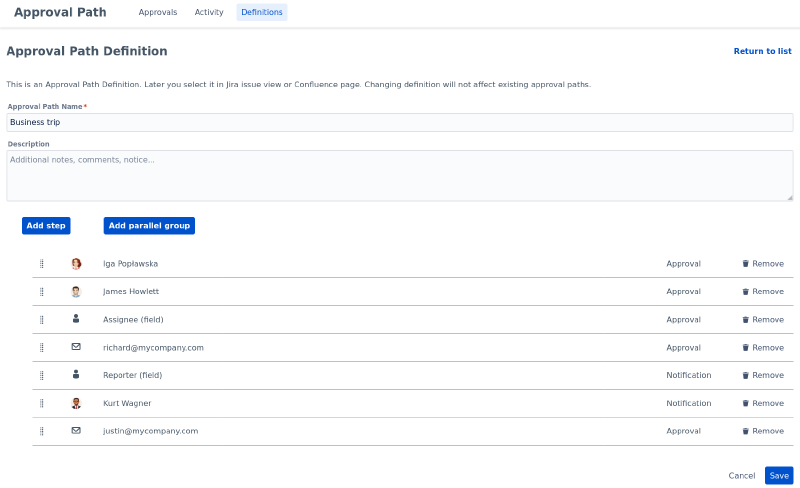
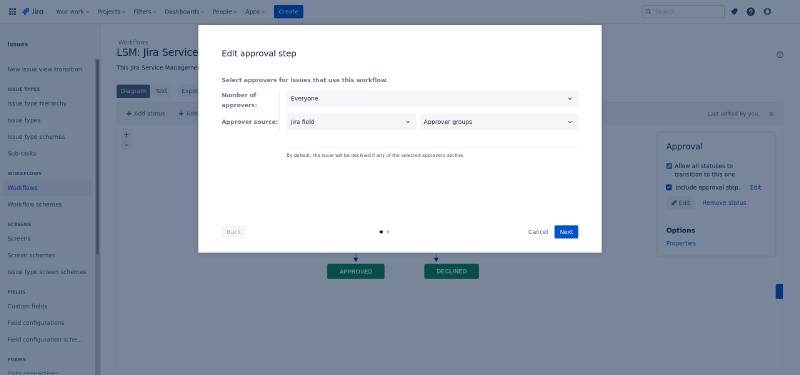
Step types
Approval Path offers many step types - more than Jira Service Management.
With the
webhook step
, you can introduce automation to your approval process management. For example, a webhook step added to the end
of the approval process can change the status of the issue. Using this step, you can associate an approval to a workflow.
Another step types, that you can find in the app, but not in Jira’s built-in approval process are dynamic steps. While creating an approval
path, you can add Issue Field - User and Issue Field - Group steps.
In the Issue Field - User step you can add users from an assignee and reporter fields to the approval process. You can also add a user from
a custom field if there is one added to the issue creation screen. In the Issue Field - Group step you can add a group from an issue field.
Also, you can use steps parallelly - approvers from further steps don’t have to wait until previous steps are approved.
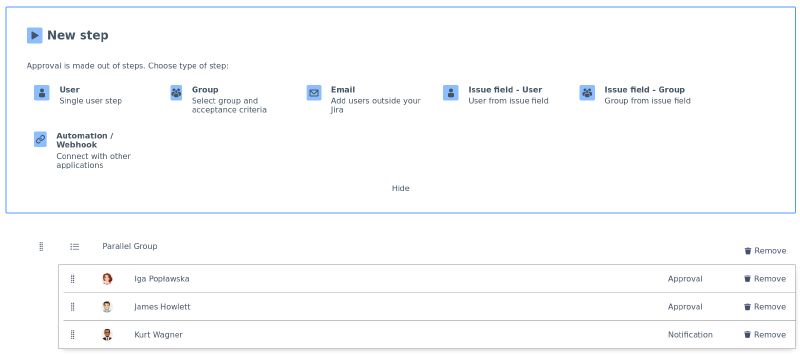
Step types in Approval Path app
Definitions
Approval definition is a container for steps. Approval Path users can browse existing, create new ones and start the chosen approval
definition - the path is visualised and can be reset at any time.
Jira Service Management built-in approvals don’t offer steps, so there is no option of definitions that can be chosen.
Path visualization
As the approval process starts, you can see a whole approval path. When each step is passed or rejected, you can see it immediately in the path visualization. Thanks to this solution, you can see exactly who has decided and who is still in the queue.
Path visualisation in Approval Path app Path visualisation in Jira Service Management