API Capabilities for Approval Path
Approval Path made the approval process so much easier. Still, there are ways companies can do more to improve business efficiency and connect with other tools. With our Approval Path for Jira or Approval Path for Confluence, you can easily generate API Keys from the global setting and customize to suit customer needs. API mechanism applies same to both, but the only difference is that in Jira, approval runs in the issue context. In Confluence, approval runs on the page. In this article, we discuss API functionalities based on the application version for Jira. To set up your API Keys and to create requests by each step, you can check our API Documentation.

What are the benefits of using an API keys?
Here are the newly updated functions that can be performed using your API keys.
API functions
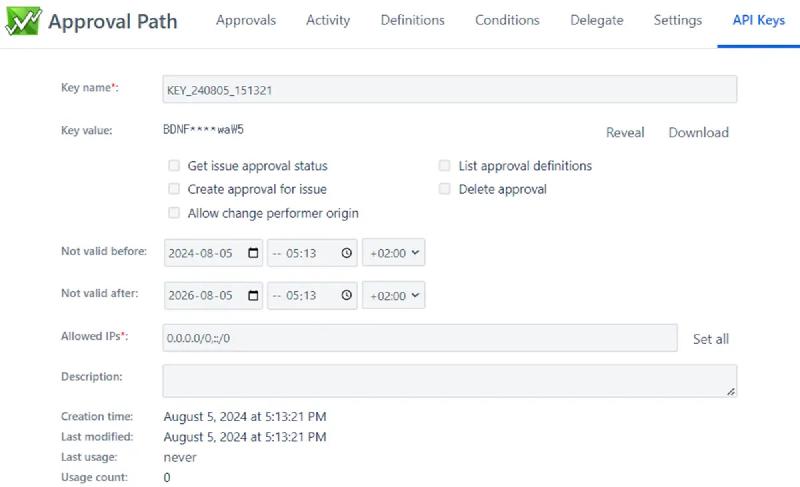
API Keys - Setting View
[Get Issue Approval Status]
- Getting all approvals within a given issue, including issue summary, action and approval status, etc.
[List Approval Definitions]
- Retrieving a list of all approval definitions, including total count.
- Depending on the input, you can collect information on either the list of project definitions or the list of global definitions.
[Create Approval for Issue]
- Starting an approval process based on an existing definition.
[Delete Approval]
- Removing specific approvals with approval ID or all approvals from a specific issue.
[Allow Change Performer Origin]
- Customizing the origin of performers, enabling users to set specific parameters for who can act.
- You will be able to track logs from every issue with a specific performer.
Benefits of Using API for Approval Path
Integration with External Applications
Companies can use APIs to connect approval paths with their own applications, such as Slack and Microsoft Teams, or project management system. Using an API platform to connect Approval Path and interactions with other external apps or programs, companies will be able to update and notify approval status, or approval deletion on internal dashboards.
Collecting Data by Using API
Customer will be able to analyze their data from API requests for internal goals. For example, by monitoring approval status, evaluating the total time taken for approvals, and understanding what was an impasse, companies can optimize their workflows and improve efficiency. Data collected from using APIs can be used for each company’s or customer’s business needs and intentions.
Context-specific Customization
You can manage approvals appropriately according to the situation and needs. Let’s say you need to delete multiple approvals for a project, you can resolve this through API request without having to delete them one by one in Jira or Confluence.
Use Case
In this use case, we demonstrate how our API can be integrated with a Timetracker - Timesheet Application with Approval Path for Jira - as a Confluence approval alternative. For example, when an employee’s timesheet is ready for approval, the app will automatically create a dedicated issue where the report will be reviewed and approved using our Approval Path app.

Idea of Integration between Timetracker app and Approval Path for Jira
Steps for Approving a Timesheet
-
User clicks ‘Approve Timesheet’ in the application.
-
Timesheet app uses Approval Path REST API to retrieve a list of all available approval definition
-
User selects the appropriate approval definition for the timesheet.
-
App uses Jira REST API to create a new issue.
-
App uses Approval Path REST API to create the approval process for the newly created issue, based on the selected definition.
-
When timesheet is approved, Approval Path (success steps) will launch the app’s REST API endpoint which will change the timesheet’s status to “APPROVED.”
-
Otherwise, when timesheet is rejected, our app (rejection steps) will trigger the app’s REST API endpoint, which will change the status to “REJECTED.”
By integrating Approval Path’s API with other systems & tools, you can create a better version of approval process. This level of customization allows for flexibility in managing approvals in different platforms, and it improves operational efficiency. If you are interested in approving any other type of object in Jira or Confluence, feel free to contact us.
To get started, please visit our Atlassian Marketplace for Warsaw Dynamics and generate your own API keys! Don’t forget to stay informed on our latest features and updates by following LinkedIn.






