Introducing The New Issue Creation Update for External Share
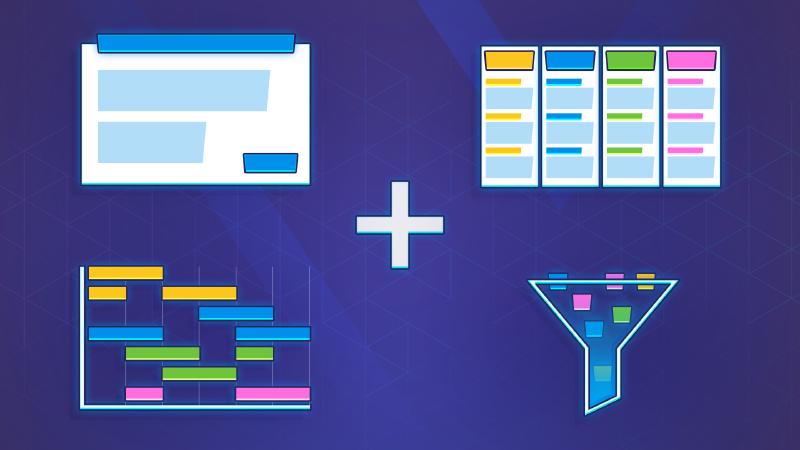
In the world of project management, collaboration is crucial. Every day we face new challenges and issues we need to overcome. Now it’s easier for your external collaborators to communicate them to your team. We’re excited to present the latest enhancement to the External Share for Jira: the Issue Creation update. This update enables external users to create new issues on shared boards, timelines and filters, streamlining collaboration and project success.
Streamlining Collaboration with External Share: A Quick Overview
The External Share has already paved the way for the seamless sharing of issues, boards, filters and timelines. With the new Issue Creation feature, the possibilities for productive teamwork have expanded even further.
Getting Started: Prerequisites and Configuration Guide
To harness the power of this new Feature, a few prerequisites need to be met. Users must possess global or project admin rights, or obtain the necessary permissions through permission schemes, to access the External Share settings. This setting must also be enabled in the External Share settings.
Once these requirements are met, take the following steps:
-
Accessing the Feature: Log into Jira and select the project containing the board, timeline or filter you wish to share.
-
Navigate to the External Share settings located on the left side panel for quick access.
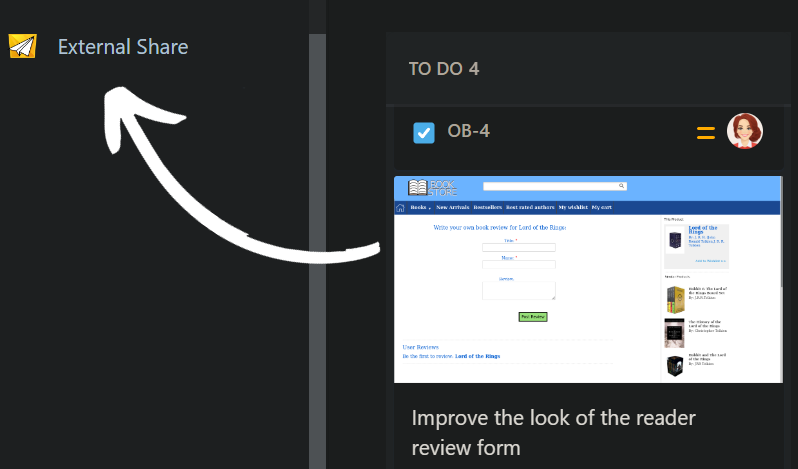
-
Creating an External Share Board: Click on the appropriate option at the top right corner of the interface.
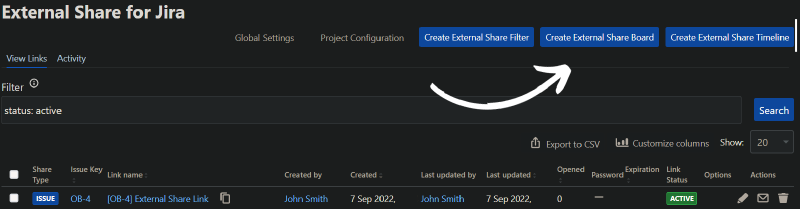
-
Allowing for new issue creation: In the configuration dialogue that follows, choose the desired element from the drop-down menu.
-
Here comes the exciting part - toggle on the “Allow new issue creation” option. It’s as easy as that!
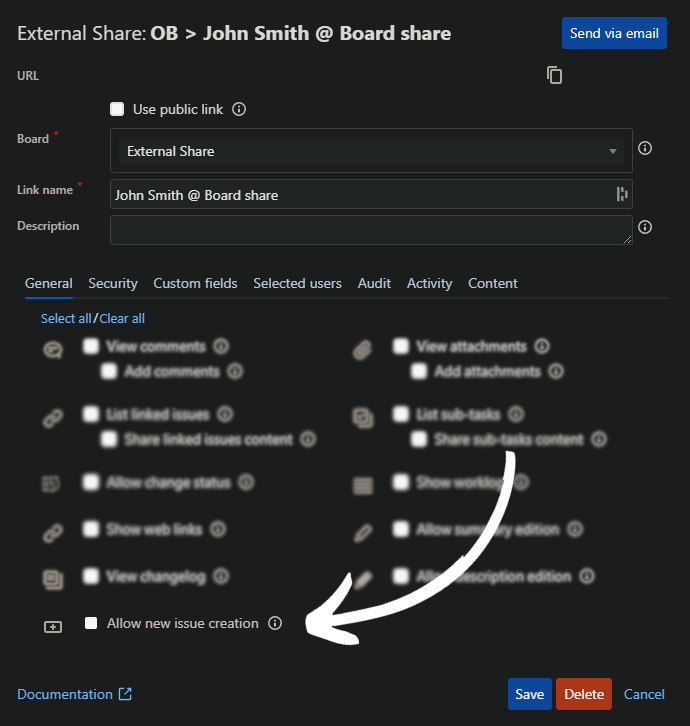
Can’t see your board on the Share configuration? Quick fix:
It is sometimes the case that viewer permissions prevent you from seeing the boards, thus making them unavailable to be shared. This can be easily changed by following these simple steps:
- Navigate to the board’s filter details
- Click on “edit permissions”
- Change the viewers to “my organization”
After this change, the board will be available for selection in the share form. If you have any further questions, check out our documentation for shared boards.
Post-Creation
External users now have the power to create issues directly in your shared assets, eliminating communication barriers and ensuring that every stakeholder’s input is seen. These newly created issues automatically find their place in the right places, adhering to the initial status determined by the project scheme.
Further customization
Thanks to the customization tools, you can modify and automate the processes around tickets and viewing of issues, giving you control over what your external users can see and what happens with their reports. To utilize these features, read our blog about Tailored Transparency .
The Power of the Issue Creation
In a nutshell, the Issue Creation in External Share for Jira isn’t just a new addition; it’s a game-changer. Enabling external stakeholders to actively create different issue types directly on your Jira project boards, timelines and filters, fosters dynamic collaboration, paving the way for more effective project engagement.
Visit
the marketplace
to add External Share for Jira to your workspace and see the transformation it brings to your collaborative efforts.
Would you like to know more? Contact us via our
customer portal
and gain more insight into our software.
To access more tutorials, insights, and best practices on Jira and External Share, join us on
LinkedIn
.
We’re here to support your collaboration efforts and welcome your feedback!






