Managing bug reporting with External Share for Jira
Efficient bug management is vital for delivering high-quality software, especially when external stakeholders like beta testers or clients are involved. The External Share for Jira app simplifies this process by enabling seamless collaboration through shared Jira boards. This article explores how you can use the app to empower external users to report and track bugs directly, saving time and streamlining communication.

Streamlining Bug Reporting: How It Works
Managing bug reports becomes significantly easier with a Jira board dedicated to external collaboration. Start by creating a Jira board dedicated to bug tracking. Use the External Share for Jira app to generate a secure, customizable link that gives external users controlled access. Configure permissions to:
-
Enable issue creation - allow external users to create new issues directly on the board (to report a bug).
-
Facilitate collaboration - grant permissions for adding comments or file uploads.
-
Enable visibility - allow external users to view approval status and modify or view issue status and priority.
This ensures that external users can participate in bug reporting without requiring a Jira license.
Once the board is ready, distribute the share link to external stakeholders such as an external team of QA testers or your customers. They now can:
-
Create new issues to report bugs.
-
Provide details like reproduction steps, priority levels, screenshots, or logs.
-
Review existing issues to avoid duplicates.
-
See the current status of the fixing process.
Internal teams benefit from a structured and transparent bug management workflow:
-
Triage incoming issues, prioritizing them based on severity and urgency.
-
Assign tasks to the appropriate team members for resolution.
-
Keep external stakeholders updated through comments and status changes, providing visibility into progress.
External users can track progress and verify fixes through the shared board, ensuring transparent communication and faster resolution.
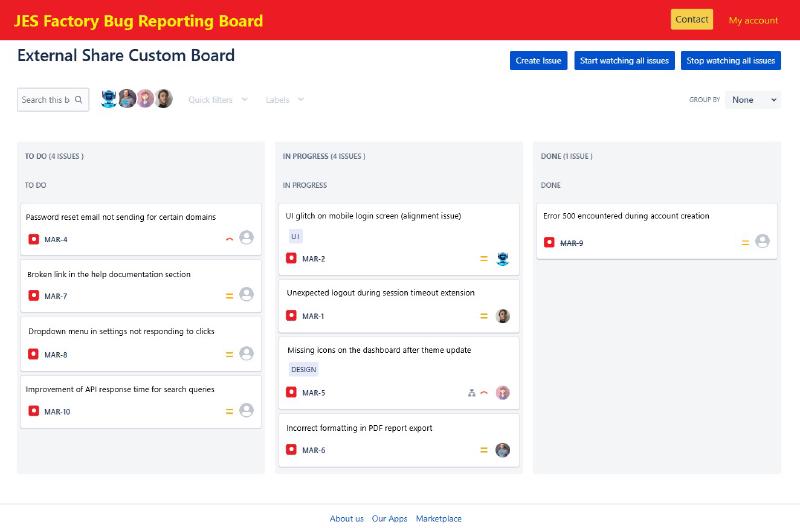
Sample Bug Reporting Board
Why to use this solution?
Choosing External Share for Jira for bug reporting ensures:
-
Centralized bug management
All bug reports and updates are stored in Jira, creating a single source of truth for all parties - internal Jira users and external stakeholders. -
Seamless access
External users can participate without Jira licenses or direct access to your internal environment. -
Real-time updates
Track progress and provide feedback without resorting to long email threads or fragmented communication. -
Customizable and secure
Protect sensitive data while providing external users with the necessary access to report bugs and track fixes. -
Scalable collaboration
Manage large-scale testing initiatives efficiently by enabling multiple external testers to report and track bugs simultaneously.
Collaboration for QA teams
Modern software development often involves collaboration with large external QA teams, including testers, contractors, or specialized agencies. These teams need access to specific Jira boards for reporting, debugging, and iterative feedback. However, unrestricted access to internal boards can lead to security risks, such as exposing sensitive development data covered under non-disclosure agreements (NDAs).
External Share for Jira addresses this challenge by providing secure, controlled access to Jira boards via sharable links. Testers can interact with only the necessary elements, ensuring that the internal development pipeline remains confidential. This approach allows organizations to scale their QA efforts efficiently, even with large external teams, while maintaining robust data isolation.
Key features supporting QA workflows:
-
Customizable permissions: configure permissions to allow testers to create, comment on, and upload attachments for bugs while restricting access to internal tickets or sensitive data.
-
Iterative feedback loops: support continuous feedback with status changes, commenting, and real-time updates visible to testers.
-
Planning and knowledge sharing: External Share for Jira integrates seamlessly with External Share for Confluence, enabling QA teams to access onboarding materials, test plans, and other documentation in a unified environment.
-
Ticket organization: utilize multiple issue types beyond bugs (e.g., test tasks, enhancements) to facilitate a comprehensive QA workflow.
With External Share for Jira, you can ensure secure external collaboration without the need for a separate Jira instance. This approach effectively minimizes the risk of data leaks by maintaining strict segregation between external contributors and sensitive internal workflows. Additionally, the app is highly scalable, making it easy to onboard large external QA teams without the administrative burden of creating individual Jira accounts for every user. Centralized ticketing and commenting features further enhance communication by aligning testers and developers, reducing the chances of miscommunication and ensuring a more streamlined debugging process.
Customer bug reporting: comparing External Share for Jira and JSM
When customers report bugs, two Atlassian solutions stand out: External Share for Jira and Jira Service Management (JSM). Each is designed for a different workflow, but External Share offers unique benefits for specific use cases.
External Share for Jira for customer bug reporting:
-
Easy access: customers report bugs directly interacting with the shared Jira board, eliminating the need for additional portals or accounts.
-
Real-time collaboration: customers can view and comment on issues, tracking progress without requiring developer intervention for updates.
-
Reduced complexity: ideal for organizations that want to extend their existing Jira workflows to customers without setting up a separate service desk.
| Jira Service Management | External Share for Jira | |
|---|---|---|
| Customer interaction | Simplified ticket submission through a portal. | Direct collaboration on Jira boards. |
| Setup complexity | Requires setting up a full-service desk. | Minimal configuration for extending Jira access. |
| Best for | Traditional service desk models. | Collaborative workflows with active customer engagement. |
External Share for Jira excels in scenarios where customers need to engage directly with Jira boards and collaborate throughout the debugging process, while JSM is better suited for formalized, SLA-driven service desks.
Conclusion
With External Share for Jira, you can transform your bug-reporting process into a collaborative and efficient system. By providing external users with access to shared Jira boards, you centralize communication, reduce overhead, and improve the quality of your product. Whether you’re managing beta testing, or client-reported bugs, External Share for Jira simplifies the workflow and fosters better results.
Ready to elevate your bug reporting process? Learn more about External Share for Jira .






