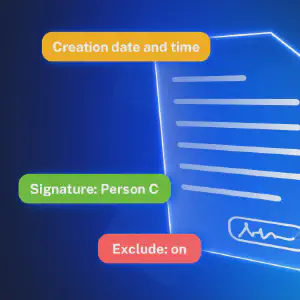
Use Macros to Customize Agreements in Confluence: Contract Signatures
Are you using Contracts Signatures for Confluence to create contracts, agreements, or documents that need signatures? With our set of macros, you can build fully customized contract templates, manage them easily, and collect signatures from people who don’t have access to Confluence. Before we dive into the macros, you can check out the User Guide on how to create and use contracts in Confluence. Using Macros Together: Example Use Case Here is an example contract we just created, Service Level Agreement.

Easily Create Contracts in Jira or Confluence, Keep Track of Everything in Your Workspace
What Is Contract Signatures? Contract Signatures is an app available for Jira and for Confluence that lets teams create, send to internal users or to external user and sign contracts. Whether you’re in project management (Jira) or documentation and collaboration (Confluence), the app makes contract handling simple and connected. There are two separate apps: Contract Signatures for Jira Contract Signatures for Confluence How to Create Contracts in Jira or Confluence You can find full instructions in our documentation, but here’s a quick overview:

How to Simplify Hardware Transfer Contracts Using Confluence
Manage Contracts Easily with Contract Signatures for Confluence! Handling contracts can feel like a hassle, especially when onboarding new employees in remote or hybrid work setups. From printing and signing to scanning and emailing, the traditional process takes up a lot of time and energy. That’s where Contract Signatures for Confluence comes in. With our app, you can create, share, and sign contracts inside Confluence. No need for extra tools or long, drawn-out steps.
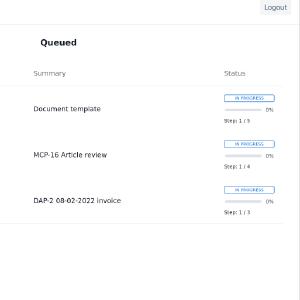
Approval path with external user participation
Usually, an approval process takes place within the organisation. However, in some cases, a decision from someone outside your Jira or Confluence is needed. There is no point in adding this user to your instance when there is an easier and faster solution provided by the Approval Path apps, which is the email step. All you need is a decisive person’s email address, on which will be sent a call for action message.
Custom Domains for Confluence and Jira: The Ultimate Workaround to End Your CLOUD-6999 Woes
The Atlassian Community has been hankering after custom domains for Confluence and Jira for absolute yonks. It’s difficult to offer continuity of service – not to mention disorienting for the customer – when you’re directing them to a website that’s not your company’s in order to view your resources and documentation. You’ve probably heard of the famous CLOUD-6999 Jira ticket . Behind it lies a tale of woe and despair.

How to Customize your External Share Email Templates
After creating an External Share link to a Confluence page or Jira issue, there are two ways to share the link with a user outside of your instance: Copy the URL of the External Share version of the page or issue and paste it into an email or instant message. Click “Send via email”, which will send your External Share link to the email address you enter using an email template.






