Document Approval Workflows in Confluence: Approval Path vs. Comala Document Management
Effective document workflow management is a cornerstone of successful collaboration in modern organizations. Whether it’s publishing knowledge base articles, handling legal contracts, customer-facing proposals, or internal compliance documents, having a clear, well-defined approval process is essential. Without it, teams risk publishing outdated, incorrect, or non-compliant content.
Fortunately, there are convenient tools available for Confluence that help organizations streamline and control their content approval processes. In this article, we’ll explore two of the most popular apps that enhance Confluence with structured approval workflows: Approval Path for Confluence and Comala Document Management. While both tools support document control and structured content reviews, their approach and feature sets differ. Let’s dive into what each app offers and how they compare.

Approval Path for Confluence
Approval Path for Confluence is designed for teams that need highly customizable and structured approval processes. It allows you to create approval workflows with any number of steps, where each step can be assigned to specific users, groups (where all group members have to approve or vote - when a vote step is enabled), or even external stakeholders via email - perfect for involving clients or partners who don’t have access to Confluence. The app also supports a distinction between formal approval and consent, allowing users to either endorse content or simply acknowledge it. Additionally, users have the option to abstain from voting if desired.
Approval Path for Confluence allows creating reusable approval definitions that serve as templates and can be applied either globally or within specific spaces. Each definition consists of a sequence of steps, which can be configured to run either in order or in parallel. Using success and rejection steps, you can automate various actions, such as changing the page status, adding or removing labels, posting a comment, or setting an entity property, depending on how the approval proceeds. The app also integrates directly with Confluence’s page versioning: approvals can be tied to a specific version of a page. If the content is edited, the existing approval becomes expired, and a new approval process starts automatically, ensuring content changes always go through a fresh approval cycle. To learn more about creating workflows with the Approval Path for Confluence app, read this article .
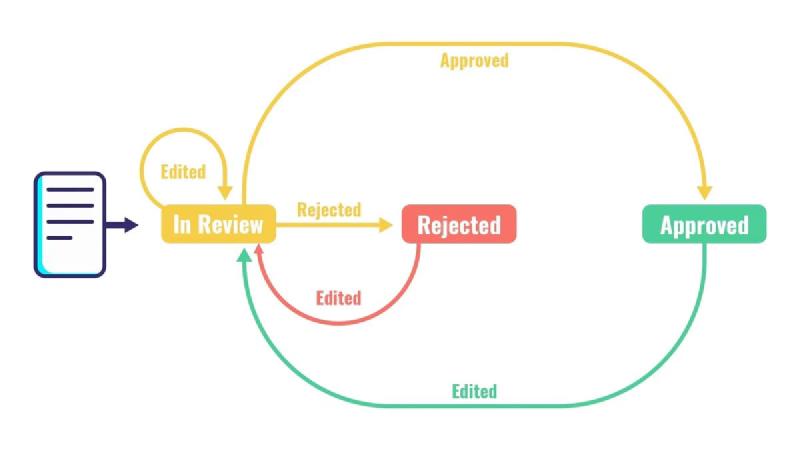
This diagram illustrates how Approval Path for Confluence adds structure to your content lifecycle by integrating native page statuses into the review process. When a page moves to “In Review,” approvers are notified and can approve or reject. Then, the status updates automatically to “Approved” or “Rejected” accordingly. Any changes to a page trigger another review cycle, ensuring that edits don’t bypass approval and that visibility, tracking, and automation are maintained throughout.
Our workflow is based on the native Confluence page status, rather than predefined statuses like those used in Comala. This allows users to view the current status directly while browsing a page, improving visibility into the stage of work. It also supports document lifecycle tracking, enables communication without editing content, and allows for filtering and reporting. Currently, only one workflow is available, but we plan to support additional workflows by introducing more configuration options in the future.
Our app supports customizable notifications (both email and in-app), expiration dates for pending approvals, and allows delegation in case someone is unavailable. For global and space administrators, the tool provides powerful tracking capabilities with real-time visibility into all approvals and user activity across spaces.
Approval Path for Confluence provides a powerful REST API that enables advanced automation and integration with external systems. Admins can generate API keys with specific permissions, such as creating approval definitions or triggering approval flows on pages. The API allows you to start, manage, or delete approval processes, assign reviewers dynamically, and fetch current statuses across spaces. This means you can easily integrate with tools like Slack, Microsoft Teams, Jira, or internal dashboards. It also supports reporting and monitoring by giving access to execution timestamps, completion data, and reviewer activity. In short, the API offers full control over the approval lifecycle, unlocking custom workflows tailored to your team’s needs. And if you prefer not to use the API, you can still automate key actions using the Automation step. It lets you update the page status, add comments, manage labels, or set entity properties - all without writing a single line of code.
There is also a Jira version of the app of the app available on the Marketplace.
Comala Document Management
Comala Document Management is a comprehensive workflow solution built to manage content lifecycles within Confluence, particularly in environments with strict compliance or documentation requirements. It takes a workflow-first approach, offering built-in templates and powerful customization options that support complex, multi-stage processes. Workflows can be applied to individual pages, entire spaces, or triggered based on labels (within a space), giving administrators control over how documentation is reviewed, approved, and published.
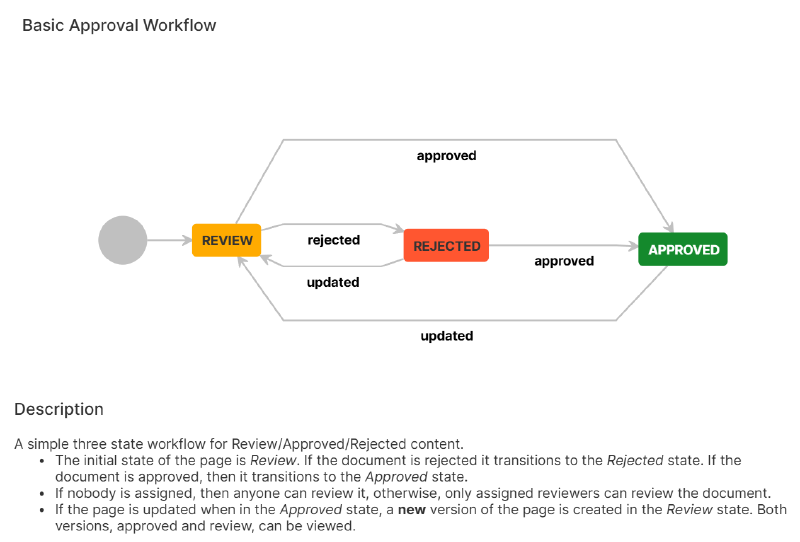
Approvals in Comala are conducted by users or groups, with support for hierarchical escalation if needed. For example, if a manager does not approve content but a CEO does, the approval can still be considered valid. While Comala does not offer vote-based or external email approvals, it excels in features like electronic signature confirmation of an approval for compliance, automatic removal of page restrictions post-approval, and read confirmations - useful for HR policies or mandatory training documentation.
The app also supports content expiration, automatically marking pages as obsolete after a set time, which prompts re-review or archival actions. Every page retains a detailed audit log that records workflow transitions and approval history, ensuring transparency and traceability. Although it doesn’t provide a centralized dashboard for tracking approvals across the instance, users can still gain visibility into workflow activity using built-in Confluence macros that display approval history and status directly on pages. While Comala lacks external API and webhook support, it offers a broad set of built-in features that may appeal to teams looking for structured, workflow-based content reviews within Confluence.
Feature comparison
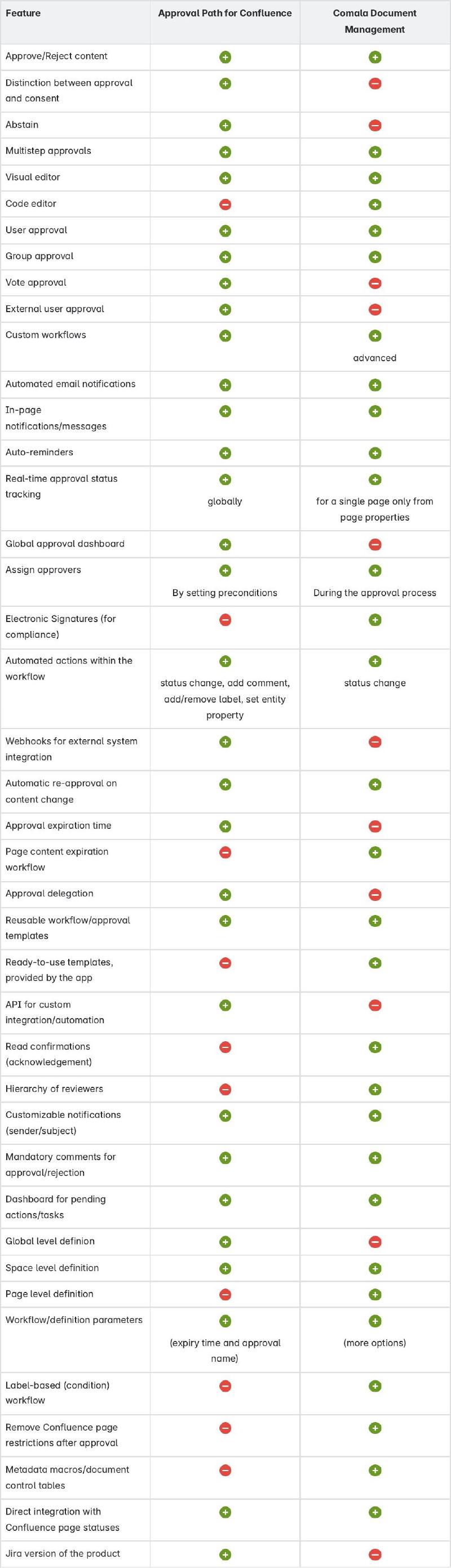
Conclusion
Both Approval Path for Confluence and Comala Document Management are powerful tools for structuring content approvals in Confluence - the best choice depends on your use case. You don’t have to decide right away - free trials of both apps are available on the Atlassian Marketplace to help you decide!
Still unsure? Contact our team and we’ll help you choose the best fit for your needs.






