Contract Management with Contract Signatures for Confluence
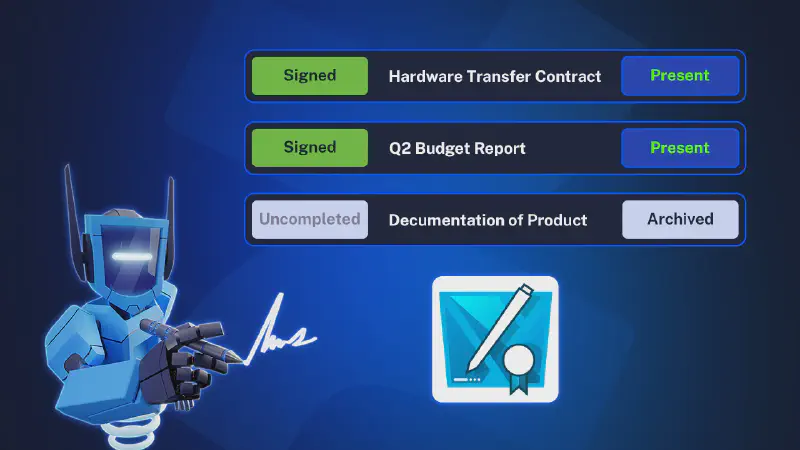
Contract management is a critical part of any business. When time sensitive contracts, cross departmental agreements, and external signatories are involved, it can be nerve-wracking to keep track of everything. Yet many organizations still rely on multiple tools, disconnected workflows, and manual tracking to get signatures. Contract Signatures for Confluence removes this friction by unifying the entire contract lifecycle into a single, secure workspace—Confluence.
In this article, we will discuss how our app supports efficient contract management with e-signing customization, advanced filtering, external signing access, and more.
Benefits of Using Contract Signatures for Confluence
1. External Signatures Without Atlassian Access
Signers outside your organization no longer need Atlassian or Confluence accounts. Contracts can be reviewed and signed externally, with full audit tracking, allowing for faster turnaround and simpler collaboration. Signers can simply click the contract link sent via email and complete the signing process directly from their electronic devices like mobile phone or laptop.
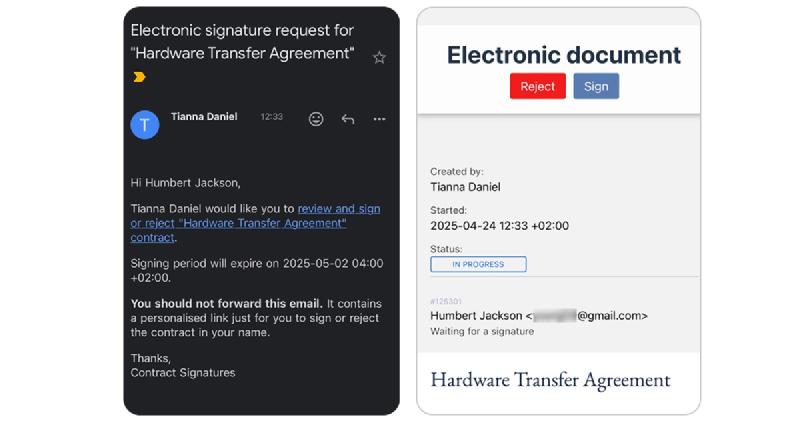
Mobile View
2. Customization Options
You can fully customize the contract signing experience to reflect your brand and meet internal standards. Customization options include:
-
Branded custom domain for the signing portal (e.g., contracts.yourcompany.com)
-
Customizable message notification templates , fonts and watermarks with your company’s tone and style
-
API and Webhooks for system-to-system communication and automation
-
2FA Setup adds an extra layer of security by requiring signers to enter a one-time SMS code before signing a contract.
3. Managing Contracts in Confluence
Contract Signatures for Confluence includes filtering and search capabilities to help you quickly locate and manage contracts. You can filter by:
-
Document UUID or name
-
Signer or watcher name, email, phone number, or ID
-
Contract creator’s name
-
Contract status (signed, rejected, expired, etc.)
-
Contract placement (active, archived, any)
-
Creation date range
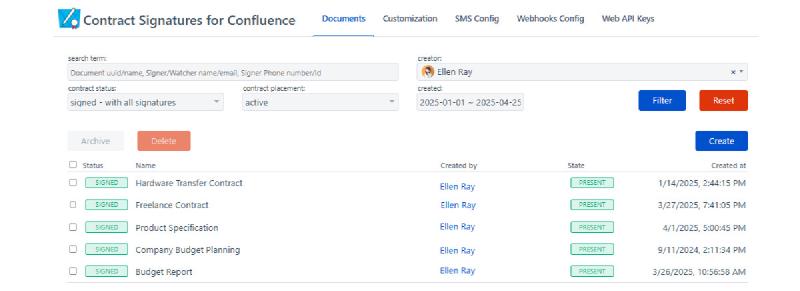
Documents filtering
For example, your team needs to review all contracts signed in the past quarter by external signers. Using the filtering options in Contract Signatures for Confluence, they can quickly narrow results by creation date, signer role, or contract status like “signed-with all signatures.” This makes it easy to audit activity, follow up on pending agreements, or generate reports without digging through multiple pages manually.
4. Streamlined Contract Creation
The contract creation form is designed for clarity and control, allowing you to configure options like adding an audit trail for transparency, choosing signers and watchers .
-
Attach additional Confluence pages, choose the signature method (draw, upload, or render) , set the access method, and define the time zone.
-
You can also arrange the signing order and preview the final version in PDF or HTML.
-
For bulk handling, import or export contract data using CSV files .
One Contract Template to Rule Them All
Imagine you’re responsible for sending out a contract to 30 different signers.
Each contract needs to be slightly customized, maybe one signer must select a date, another needs to enter a comment, and a few others are required to check specific clauses. Traditionally, this would involve creating 30 separate contracts and manually editing each version.
By using Contract Signatures Macros , you only need one Confluence page for contract template.
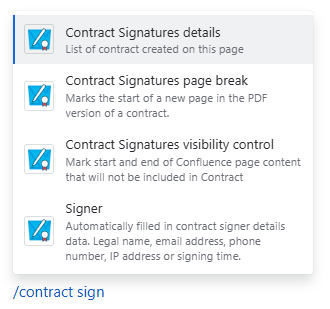
-
With the Signer Macro, signer details like their legal name, email, or signing date are automatically displayed once the contract is completed. This information comes directly from the system and can’t be edited.
-
If you’re managing several contracts on the same Confluence page, the Contract Signatures Details Macro gives admins a dedicated view to track them all in one place, without adding clutter to the page.
-
Hide part of the document in the contract by using Visibility Control Macro. You can keep the contract without deleting any of the content but create a contract from deducted version of the document.
Visit the Atlassian Marketplace to learn more and get started with a more secure, efficient, and user-friendly contract management experience in your Confluence environment!






