
Build a Smarter Workflow with Approval Path for Confluence
Review Confluence Page Efficiently Does your organization require Confluence page approvals for documentation reviews or content management purpose? Implementing an approval workflow in Confluence involves defining specific states that a page transitions through during its lifecycle. These states help manage content creation, review, and publication processes. While Confluence doesn’t offer a built-in approval workflow feature, you can establish a structured process using Approval Path for Confluence, an add-on developed by Warsaw Dynamics.

Introducing Success & Rejection Steps
At Warsaw Dynamics, we are continually refining Approval Path based on our customers’ feedback, so we can make their workflow flawless. We have introduced Rejection Step previously, and now we have released the Success Step for both Approval Path for Jira and Confluence. In this post, we will explain what these steps are, with some use cases, showing you how they can help Approval Path process more efficiently based on the application version for Jira.

Make Approval Path for Jira Processes Easier with Automation
Previously, Automation required technical expertise and the use of APIs. Based on the feedback of our customers, we have launched a new feature called ‘Automation’ in Approval Path for Jira , which enables us to skip semi-tech steps to set it up. With just a few clicks, we can save your time and reduce human errors by using Automation feature! Automation step for Approval Path Introducing new features of Automation The newly added Automation step can be performed at the definition level, which means specific automation settings can be applied to any kind of project as long as rule applies to the project.
Sharing Without Oversharing: Tailored Transparency for External Boards
Table of Contents Before We Dive In Configuring the Board to Exclude Backlog Adding Their Issues to the Active Board Scrum Board Automation Kanban Board Automation Conclusion Additional Resources Connect with Us on LinkedIn In the realm of agile collaboration, the devil is in the details. Balancing transparency with privacy is akin to a tightrope walk. Walk it with confidence. With External Share for Jira, we ensure that external collaborators see only the active tasks and their contributions, keeping the backlog discreetly tucked away in the shadows.
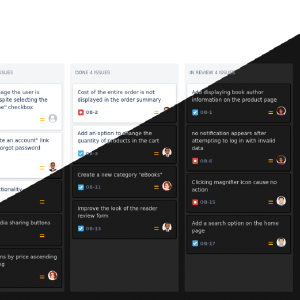
With Automation, Dark Mode, Custom Domains & More, External Share is Basically A New App
Our team have added so many new features and improvements to External Share for Jira and Confluence over the past few months that what customers are getting now is effectively a brand new app. Let’s walk through some of the additions. Automated Share Management We would all rather be doing things that are valuable. Things that make us money. Admin tasks don’t make us money. They make usbored. This is why we’ve added a new Automated Share Management feature to External Share for Jira .






