Beyond Confluence’s Limitations: What’s the Best Way to Collaborate Externally?
In today’s connected world, collaboration doesn’t stop at your company’s firewall. Teams often need to work closely with clients, contractors, vendors, auditors, or partners - people who aren’t part of their internal Confluence instance. This raises a challenge: how can you securely share relevant content while protecting everything else? Atlassian offers a built-in option: Guest accounts. But there’s also a more flexible solution - a marketplace app: External Share for Confluence. Both enable external collaboration, but they work in very different ways.

External Share for Confluence
External Share for Confluence is a powerful app that allows you to securely share pages and collaborate in real time with people both inside and outside your organization, without requiring them to have a Confluence account.
It’s designed for live, bidirectional interaction with shared content while offering advanced customization and strong security controls. Whether you’re working with a client on a document, gathering feedback from a vendor, or exposing selective documentation to partners, External Share makes the process simple, safe, and seamless.
Key Capabilities
-
Real-time, bidirectional collaboration Share pages with unlimited external users and allow edits, comments (including inline), or attachments.
-
Flexible content sharing Share a single page or an entire hierarchy(child pages) with or without particular labels, attachments, blogs, or folders.
-
Granular access control Decide what actions are allowed (e.g., viewing comments or attachments, adding them, or modifying the page content). Restrict access by email, domain, IP, password, or SSO/SAML.
-
Branding & customization Set share pages to be displayed on your own domain, and apply your branding on the shared content - adjust colors, logo, and even customize outgoing emails.
-
Security-first design No third-party access to your data; all content is rendered on demand in the browser.
-
Other apps support Supports sharing Jira content with the External Share for Jira app and macros provided by the Macro Pack app.
-
API support Automate your sharing workflows.
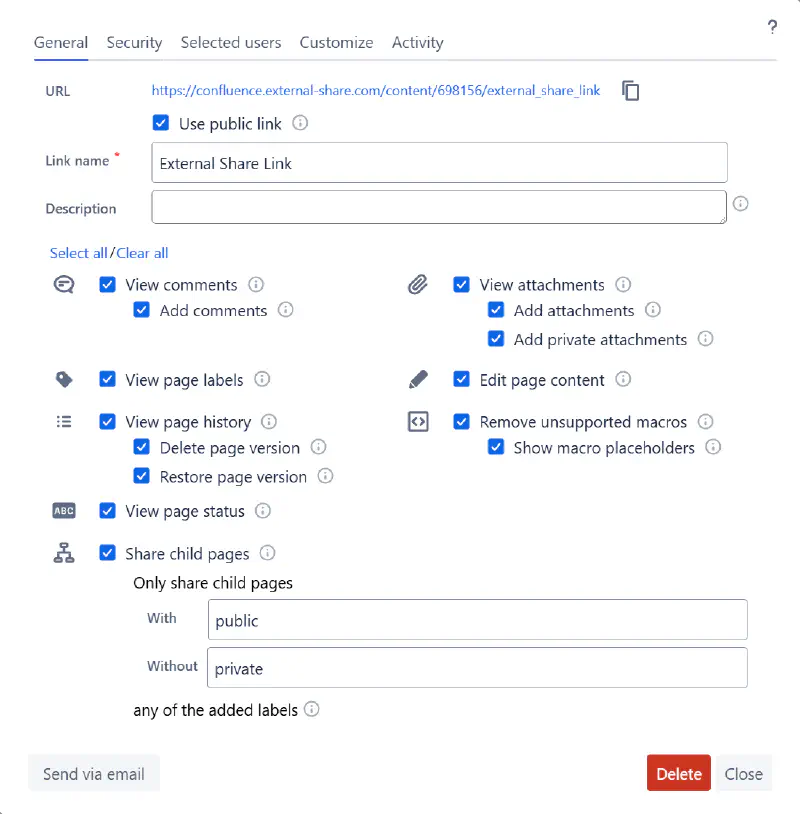
Confluence Guest Accounts
Guest Accounts are a built-in feature in any paid plan that lets you invite external users with * limited* (up to 5 guests per paid user, but can’t exceed the current Confluence site user limit), space-specific access.
Guests are ideal when you want to bring a small number of external collaborators into your Confluence instance with the full UI experience but restricted visibility.
Key Points
-
Access scope Guests can only see the space they’ve been invited to. A single page can’t be shared without giving access to other pages within the space.
-
Licensing Free of charge, with a limit of 5 guests per licensed Confluence user. The total number of users (paid + guests) can’t exceed the current Confluence site user limit.
-
Management Only organization admins can invite guests and assign them to spaces. Inactive account has to be manually removed.
-
Limitations
-
Guests cannot be converted from existing paid users.
-
Guests can only access one space at a time.
-
No support in Confluence mobile apps.
-
Note: In Confluence Cloud, guest accounts must use an email address that isn’t already assigned to a paid user in the same organization. Because Atlassian identifies users by email within a domain, this means you can’t simply “downgrade” an existing licensed user to a guest. For companies with multiple instances or a need to give internal staff access without increasing license counts, this can make guest accounts impractical compared to other sharing options.
| Guest Account | External Share for Confluence | |
|---|---|---|
| User limit | Up to 5 guests per paid user (total number of users, paid and guests, can’t exceed the current Confluence site user limit). | An unlimited number of external users. |
| Mobile app support | Not supported, but guests can open shared space in a browser, even on mobile devices. | A link can be opened in any browser, including mobile devices. |
| How users enter the space | The organization admin has to invite a person to the organization and assign them to a space | Anyone can create a share link |
| External users required actions | Users have to create guest accounts | External users don’t have to create accounts (it’s ot obligatory to share content). If the external user account is created, it allows managing shared pages and enables granting selected users access to specific pages. |
| Access management | Required (e.g., removing inactive accounts) | No need to manage accounts |
| Security layers |
|
|
| Jira version | Guests are only available in Confluence | The External Share app is available for Jira and integrated with the External Share for Confluence - if both apps are installed, it allows sharing Jira content on the Confluence pages. |
| Confluence access | Users can have access only to the one space they were assigned to | External users can have access to any shared content (not limited to a single space) |
| Sharing only specified content, e.g., one page | Not possible | Possible |
What’s the best fit for you?
Both External Share for Confluence and Guest accounts allow you to collaborate with external stakeholders, but they cater to very different needs. Guest accounts are a simple, built-in solution if you want to give a small group of external users ongoing access to one space. External Share, on the other hand, provides unmatched flexibility, security, and unlimited collaboration features without increasing your Confluence license count.
If your collaboration needs are limited, static, and space-based, Guests might work. But if you need dynamic, page-level control with branding, automation, and advanced permissions, External Share is the clear winner. But don’t believe us, try it for free and see for yourself!






