Easy Insights, Anywhere: eazyBI with External Share for Confluence
If you use eazyBI for Jira and Confluence, you already know how powerful it can be.
eazyBI is a general-purpose Business Intelligence (BI), analytics, and reporting tool supporting many data sources — including tightly integrated dedicated apps for Atlassian Jira and Confluence. It enables teams to build rich reports, dashboards, visualizations, and custom analyses directly inside the Atlassian ecosystem.
Why External Sharing Can Still Be Tricky
While eazyBI is not a real-time analysis tool, this is an intentional design choice that ensures performance and reliability across large datasets.
Here’s why:
-
Performance protection for Jira: Continuous real-time JQL queries or API requests could slow down Jira. eazyBI avoids this by importing Jira data at scheduled intervals.
-
Optimized for analytics: Jira’s database isn’t designed for analytical queries. eazyBI restructures imported data into an OLAP-optimized format, enabling fast exploration and reporting.
-
Independent reporting: Once imported, eazyBI reports and dashboards operate separately from Jira, so analytics performance never affects Jira’s core operations.
At the same time, sharing these reports with external stakeholders who don’t have access to your Atlassian environment can still be challenging. You can use eazyBI’s public report sharing to generate URLs, but teams often need to go further, adding context, commentary, or related materials.
So, how can we provide external users with up-to-date reports along with full project context?
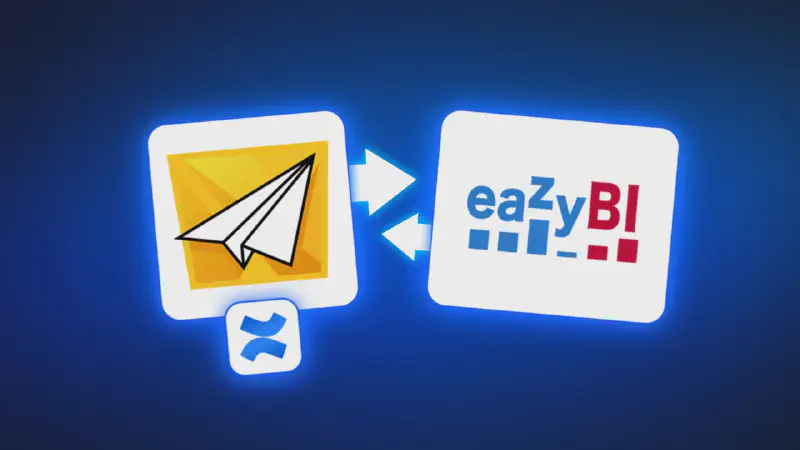
The Solution: eazyBI with External Share
With External Share for Confluence, you can publish Confluence pages containing embedded eazyBI dashboards and securely share them with external viewers. The app generates secure, shareable links by processing page data on-the-fly without storing sensitive content, while controlling access for internal and external users.
This combination provides:
-
Live Data for External Users – Updates in Confluence are reflected instantly on shared pages.
-
Secure Access Control – Manage who can view, comment, or edit.
-
Reduced Manual Work – Easily create external links and manage activity.
-
Professional Sharing – Customize page design and configure sharing settings.
By combining both apps, organizations can easily provide external users with relevant, automatically updated project insights, creating a powerful synergy between eazyBI and External Share for Confluence.
Use Case: Project Performance Dashboard for Clients
Imagine managing multiple client projects where each client wants visibility into progress, Jira ticket status, and related documentation. Traditionally, you’d send screenshots, PDFs, or embed a dashboard via iframe using Public Access Token.
However, external clients often want more: context, including comments, notes, decisions,
diagrams, attachments, and interactive elements.
With External Share, you can share all of that seamlessly.
How External Share Solves This
-
Create reports or dashboards on your Confluence page.
-
Import data and add the eazyBI macro to your page.
-
Share the Confluence page externally by clicking the External Share icon.
-
Control access, customize the page design, and configure permissions ( e.g., allow comments, edits, or restrict content).
Outcome:
-
Clients and partners can view live dashboards and reports directly in their browsers.
-
All reports and dashboards, including those embedded in shared Confluence pages, are automatically updated with the latest Jira data after each scheduled eazyBI import.
-
Stakeholders can interact in real time during meetings using your shared Confluence page, leading to more efficient discussions and interactive reporting.
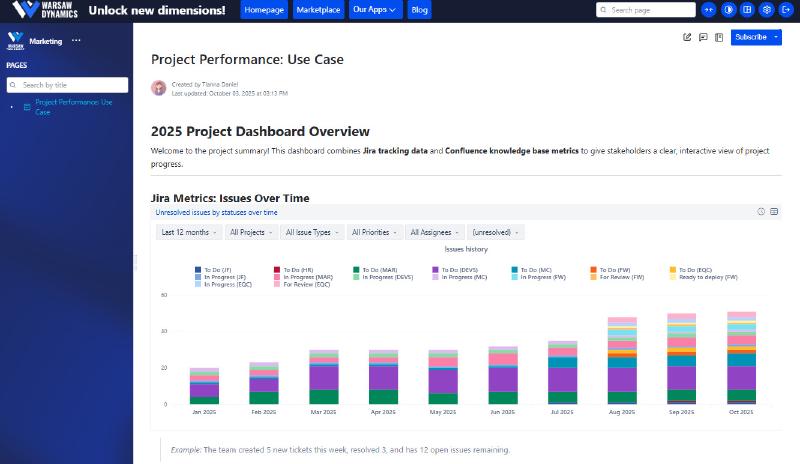
Additional Benefits:
-
Internal and external users see the same data → less confusion
-
Sensitive content stays protected using our Exclude Content macro, included in the External Share app
-
External users can subscribe to updates and notifications
-
Maximize functionality with add-ons like Lango (translations kit for Confluence) or content embedding with Macro Pack
-
Built-in security and monitoring: track interactions such as comments, subscriptions, attachments, and edits
What’s next?
We’re actively working on more macro integrations in External Share for Confluence and can’t wait to bring you even more capabilities.
Try our app for free and see how your eazyBI reports can transform into professional, interactive Confluence pages for your clients, partners, and collaborators.






