Why Export Confluence Pages to PDF and How to Do It with PDF Export for Confluence
Whether you’re documenting decisions, preparing deliverables, or sharing knowledge across teams, Confluence is where your work lives. But what happens when your pages need to leave that digital workspace? That’s where PDF Export for Confluence comes in - your solution for turning Confluence content into professionally formatted, secure, and shareable PDF documents.
In this article, we explore why exporting Confluence pages to PDF matters and how our app makes it fast, customizable, and secure.
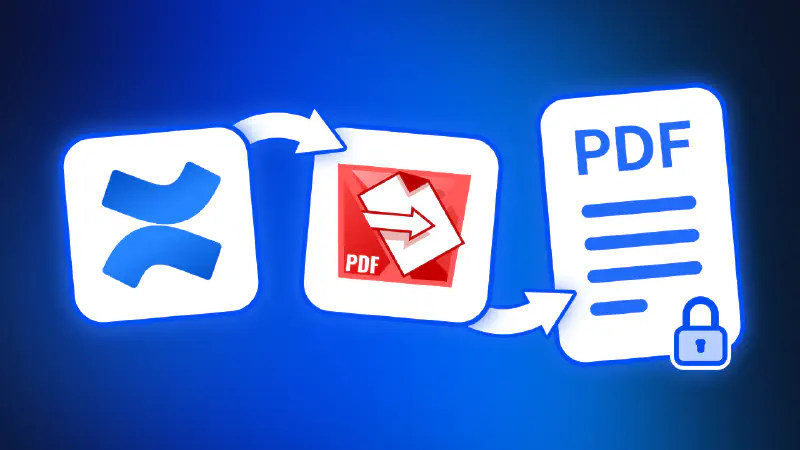
Why Export Confluence Pages to PDF?
Your documentation doesn’t always stay within Confluence. Teams often need to package knowledge for external stakeholders, create print-ready manuals, or archive decisions in tamper-proof formats. PDF is the universal answer - and our app gives you full control over the final output.
1. Create Consistent, Professional-Looking Documents
Whether it’s internal handbooks or client-facing deliverables, exported PDFs let you present your content exactly the way you want.
-
Custom Layouts: Define what appears in the header, footer, and body.
-
Include or Exclude Elements: Choose to show or hide metadata, authors, comments, and attachments.
-
Page Structuring: Organize the final document to customize the layout.
2. Secure and Tamper-Proof
Every PDF is digitally signed during export, guaranteeing its integrity. This is especially useful for compliance, legal, or contractual documentation where content must remain unchanged.
-
Tamper Detection: Any modification to the exported PDF will be flagged.
-
Reliable Archiving: Store a snapshot of the page as it was - ideal for audits or historical reference.
3. Easy Sharing and Distribution
Not everyone works in Confluence. Exporting to PDF makes content universally accessible and easier to distribute across teams or externally.
-
Email-Ready Format: Attach the exported PDF to emails, proposals, or tickets.
-
Offline Access: Provide access even when internet connectivity is limited.
-
Print-Friendly: Generate manuals, guides, or summaries ready for print without extra formatting.
4. Collaboration Across Boundaries
Exporting Confluence pages helps bridge gaps between technical and non-technical teams, or between internal teams and clients.
-
Static Reference Materials: Summarize decisions or documentation in fixed-format PDFs.
-
Training & Onboarding: Export guides and processes for employees or partners.
-
Proposals & Briefs: Package page content for presentations or reviews.
How to Export a Confluence Page to PDF with Our App
Using PDF Export for Confluence is straightforward. Here’s how it works:
-
Open the Confluence page you want to export.
-
Click the PDF Export for Confluence option from the page menu.
-
Customize your layout with a drag-and-drop tool to select which elements to include.
-
Click Export.
-
Download your professionally formatted, signed PDF - ready to share, print, or store.
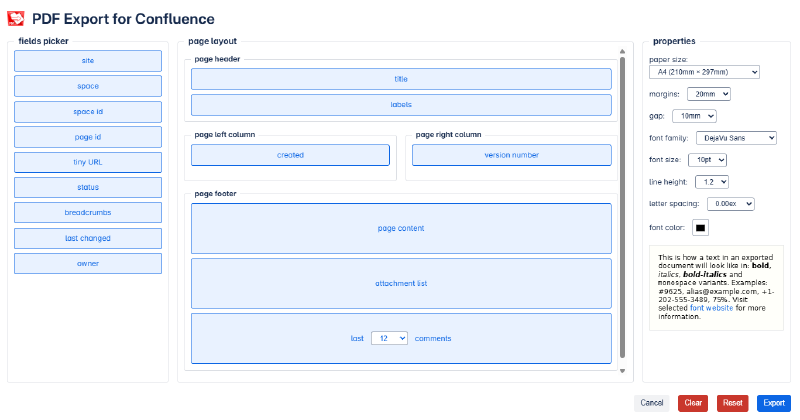
What Makes PDF Export for Confluence Different?
Unlike built-in tools or other plugins, PDF Export for Confluence gives you full control over what you export, without complexity.
✅ Simple, click-based export process
✅ Drag-and-drop layout customization (headers, footers, metadata, comments, etc.)
✅ Digital signature included automatically for every PDF
✅ Designed for speed and simplicity
Ready to Simplify Confluence Exports?
With the PDF Export for Confluence app, you can transform your Confluence content into a secure, professional PDF without leaving your workspace or losing control over the layout and content.
Enhance Collaboration with External Share for Confluence
While PDF exports are ideal for sharing static snapshots of your Confluence pages, some scenarios call for real-time collaboration. That’s where External Share for Confluence comes in. This app lets you securely share live Confluence pages with external stakeholders, enabling them to view updates as they happen (or even make some). It’s the perfect complement to PDF exports when ongoing visibility and collaboration are key.






