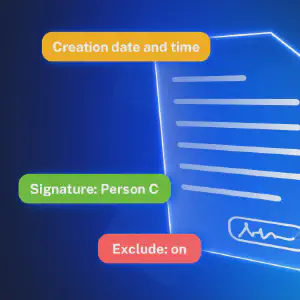
Use Macros to Customize Agreements in Confluence: Contract Signatures
Are you using Contracts Signatures for Confluence to create contracts, agreements, or documents that need signatures? With our set of macros, you can build fully customized contract templates, manage them easily, and collect signatures from people who don’t have access to Confluence. Before we dive into the macros, you can check out the User Guide on how to create and use contracts in Confluence. Using Macros Together: Example Use Case Here is an example contract we just created, Service Level Agreement.

Easily Create Contracts in Jira or Confluence, Keep Track of Everything in Your Workspace
What Is Contract Signatures? Contract Signatures is an app available for Jira and for Confluence that lets teams create, send to internal users or to external user and sign contracts. Whether you’re in project management (Jira) or documentation and collaboration (Confluence), the app makes contract handling simple and connected. There are two separate apps: Contract Signatures for Jira Contract Signatures for Confluence How to Create Contracts in Jira or Confluence You can find full instructions in our documentation, but here’s a quick overview:
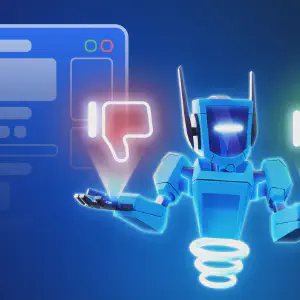
No Jira Account? No Problem. Here’s How to Vote on Work Items via External Share for Jira
Moving Beyond Jira’s Native Upvote Feature Voting feature helps you quickly gather feedback and prioritize work. Jira’s built-in voting lets internal users signal which work items (issues) are important by selecting the Vote button on a Jira work item. The total number of upvotes can then be seen by anyone with access to that work item. It’s simple, but limited. There’s no downvote option, and external users can’t participate.
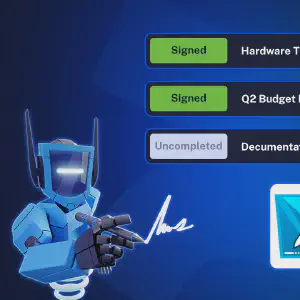
Contract Management with Contract Signatures for Confluence
Contract management is a critical part of any business. When time sensitive contracts, cross departmental agreements, and external signatories are involved, it can be nerve-wracking to keep track of everything. Yet many organizations still rely on multiple tools, disconnected workflows, and manual tracking to get signatures. Contract Signatures for Confluence removes this friction by unifying the entire contract lifecycle into a single, secure workspace—Confluence. In this article, we will discuss how our app supports efficient contract management with e-signing customization, advanced filtering, external signing access, and more.

Contract Signatures: Create, E-Sign, and Manage Contracts in Confluence!
Say goodbye to scattered contract documents and complicated approval, signing processes. With Contract Signatures for Confluence, you can handle the entire contract lifecycle—from drafting to signing and storing—all within Confluence. This blog article will explain how our app helps HR teams with contract management, and provides key features for more efficient document handling. Contract Lifecycle Management There are 3 stages of Contract Signatures lifecycle. 1. Pre-Signing Contract template should be created in Confluence.

Build a Smarter Workflow with Approval Path for Confluence
Review Confluence Page Efficiently Does your organization require Confluence page approvals for documentation reviews or content management purpose? Implementing an approval workflow in Confluence involves defining specific states that a page transitions through during its lifecycle. These states help manage content creation, review, and publication processes. While Confluence doesn’t offer a built-in approval workflow feature, you can establish a structured process using Approval Path for Confluence, an add-on developed by Warsaw Dynamics.

Keep External Stakeholders Updated: External Share for Jira
When working with clients or third parties who don’t have direct access to your Jira workspace, it’s important to be transparent about project progress. However, it’s also crucial to protect the sensitive information. With External Share for Jira, you can securely share updates and manage access for external stakeholders. We would like to introduce some helpful features, including Exclude Content Macro, setting up Single Sign-On (SSO), configuring a custom domain, and sharing project boards.

Introducing Success & Rejection Steps
At Warsaw Dynamics, we are continually refining Approval Path based on our customers’ feedback, so we can make their workflow flawless. We have introduced Rejection Step previously, and now we have released the Success Step for both Approval Path for Jira and Confluence. In this post, we will explain what these steps are, with some use cases, showing you how they can help Approval Path process more efficiently based on the application version for Jira.

How-to: create your own financial approval with the Conditional feature
The Conditionals feature for the Approval Path creates many possibilities for more complex automation. With it, you can control processes without wasting time and energy analyzing what should happen next. You can set it up once and forget about manual management of approvals. One of the setups we know is often used is financial approval. Let’s look at a scenario: The marketing team needs a new camera and photo editing software budget.

Navigating Feature Deployment with Approval Path for Jira
OrbTech, a hypothetical mid-sized tech company, is deploying a new feature. The recent development of a new functionality takes many steps and requires cooperation from multiple departments. Let’s dive into their journey, highlighting how the Approval Path for Jira played a pivotal role. Creating the feature Maya, the dev lead, initiates the first approval request using Approval Path within their Jira system to ensure the new feature meets OrbTech’s initial standards and requirements.
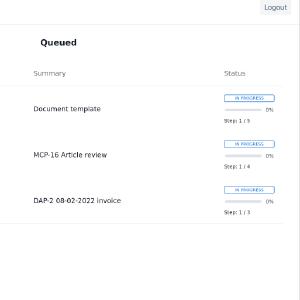
Approval path with external user participation
Usually, an approval process takes place within the organisation. However, in some cases, a decision from someone outside your Jira or Confluence is needed. There is no point in adding this user to your instance when there is an easier and faster solution provided by the Approval Path apps, which is the email step. All you need is a decisive person’s email address, on which will be sent a call for action message.
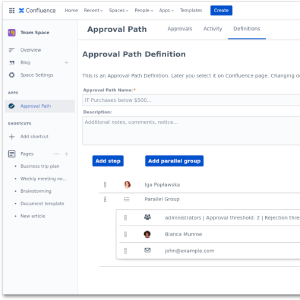
Big update pack
We are constantly developing our apps to make them more useful. Lately, we added some improvements to the Approval Path for Jira and the Approval Path for Confluence. Let’s walk through some of them. Parallel group In response to customer requests, we added the parallel group to both the Approval Path for Jira and the Approval Path for Confluence. It allows all users added to the group to approve or reject parallelly.






