
How to Centralize Approval Auditing and Eliminate Cross-Checking in Jira
Why Audit Trails are Essential in Modern Jira Use An audit trail is a chronological record of all system activity, showing who performed each action, when, and how. In Jira, the history report serves as a mark of trust. As collaboration extends to external vendors, partners, and clients, a strong audit trail becomes essential for accountability and regulatory compliance. This is particularly crucial for decision-making processes, where capturing evidence of a manager’s sign-off or a legal team’s approval is critical to proceed.

Advanced Approval Templates for Jira: Streamlined Processes and Full Transparency
For years, Jira teams have improvised approval workflows using statuses, comments, checklists, or custom fields. As work becomes increasingly cross-functional - involving legal, finance, procurement, and external collaborators - approval steps have become more critical to governance, compliance, and operational clarity. To address this growing demand, Atlassian has recently begun rolling out native approval features in Jira Cloud - a sign that they’re listening closely to customer needs and evolving Jira beyond simple task management into a structured decision-tracking system.

'Adoption is the Most Important Part of Implementing the Tool' - Envorso Customer Success Story
We had the pleasure of sitting down with William and Filip from Envorso , an Atlassian Gold Solution Partner and consulting firm specializing in enterprise agility, digital transformation, and operational excellence. During the interview, they shared insights into how Approval Path for Confluence helped one of their clients solve critical challenges during a large-scale documentation migration to Confluence. Watch the full interview here: For those who prefer reading or are unable to watch the video at this time, we have prepared an interview summary below.

5 Blockers Slowing Down Your Confluence Approvals and How to Fix Them with Approval Path
Confluence includes a built-in Automation feature that allows admins to create rules for actions like sending notifications, changing page status, or triggering events based on page updates. More recently, Atlassian introduced Smart Buttons as a way to make automation more accessible, letting users trigger those rules manually from a page. However, the usage is directly tied to your automation usage quota, which depends on your Confluence plan. If you’ve tried building approval workflows using Confluence’s native features alone, you may have already run into some of these challenges.
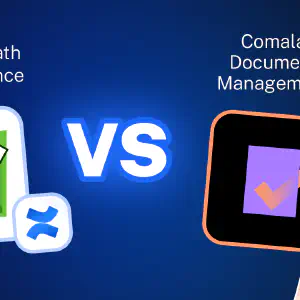
Document Approval Workflows in Confluence: Approval Path vs. Comala Document Management
Effective document workflow management is a cornerstone of successful collaboration in modern organizations. Whether it’s publishing knowledge base articles, handling legal contracts, customer-facing proposals, or internal compliance documents, having a clear, well-defined approval process is essential. Without it, teams risk publishing outdated, incorrect, or non-compliant content. Fortunately, there are convenient tools available for Confluence that help organizations streamline and control their content approval processes. In this article, we’ll explore two of the most popular apps that enhance Confluence with structured approval workflows: Approval Path for Confluence and Comala Document Management.
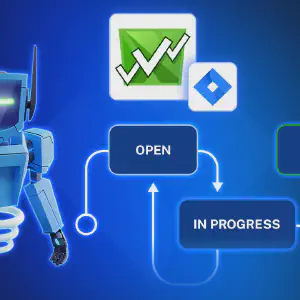
How to Connect Jira Workflows with Approvals
Approval Path for Jira X Jira Workflows At Warsaw Dynamics, many of our clients have asked how to manage approvals more effectively within their Jira workspace. In this article, we’ll explain how Approval Path for Jira integrates directly with Jira’s workflow engine and how to apply key features to a real project scenario. Jira Workflows in a Nutshell Many companies are using Jira for structured task management. Each project or team may have its own way to track and complete work.

How to Improve Content Reviews in Confluence with Approval Path
In today’s article, we’ll cover why having an approval process for Confluence pages matters, how to create your own approval process using Approval Path for Confluence , and share a real-life example from our Warsaw Dynamics team! Why Set Up an Approval Process for Confluence? Without an approval step, content can be published before it’s ready. Documents may include sensitive data, outdated information, or content that hasn’t been reviewed by the right people.

Get Your Team’s Vote in Approval Path for Jira!
Approval Path for Jira helps you build flexible approval workflows directly within your Jira environment. With this app, teams can easily manage Jira issues approvals from start to finish. You can find an Overview of Approval Path for Jira, including its key features and screenshots, on our website. Vote Step in Approval Path We recently added a new feature: Vote Step which is available in Approval Path for Jira and Confluence!

Better Way to Handle Document Approvals in Confluence
If your company works in Confluence, you’re probably handling a lot of important documents like product specifications, technical documentation, internal policies, and more. And in the process, there’s a lot to keep track of. For example, who needs to approve it? In what order? How do you track the latest version? And what happens next? Many teams rely on emails to request approvals, but as our customers often tell us, threads of emails are a nightmare!

Approval Path for Jira: Product Development Workflow
Today, we are happy to introduce Approval Path for Jira , showcasing its capabilities in a Product Development Workflow use case. Organizations using Jira for development can leverage this tool to streamline and automate their approval processes! Why Approval Process is Important? A structured approval process is essential in product development, from the initial concept stage to final market release. While workflows may vary depending on the product and business objectives, this article outlines a simplified four-phase approach.

Build a Smarter Workflow with Approval Path for Confluence
Review Confluence Page Efficiently Does your organization require Confluence page approvals for documentation reviews or content management purpose? Implementing an approval workflow in Confluence involves defining specific states that a page transitions through during its lifecycle. These states help manage content creation, review, and publication processes. While Confluence doesn’t offer a built-in approval workflow feature, you can establish a structured process using Approval Path for Confluence, an add-on developed by Warsaw Dynamics.

Introducing Success & Rejection Steps
At Warsaw Dynamics, we are continually refining Approval Path based on our customers’ feedback, so we can make their workflow flawless. We have introduced Rejection Step previously, and now we have released the Success Step for both Approval Path for Jira and Confluence. In this post, we will explain what these steps are, with some use cases, showing you how they can help Approval Path process more efficiently based on the application version for Jira.

Understanding the Abstain Feature in Approval Path
When it comes to decision-making, there are times when we don’t want to give a definitive “yes” or “no.” Based on our customer’s request, we have launched a new feature in Approval Path: Abstain option. This option is working on both Approval Path for Jira and Approval Path for Confluence. The term ‘abstain’ means to stay neutral in a decision. This option allows you to opt out of a vote without siding with approval or rejection, which can be useful in several situations.

API Capabilities for Approval Path
Approval Path made the approval process so much easier. Still, there are ways companies can do more to improve business efficiency and connect with other tools. With our Approval Path for Jira or Approval Path for Confluence, you can easily generate API Keys from the global setting and customize to suit customer needs. API mechanism applies same to both, but the only difference is that in Jira, approval runs in the issue context.

The Notifications Feature and How to Use Them in The Approval Path for Jira
We’d like to introduce a great feature in Approval Path for Jira & Confluence designed to streamline your approval processes: additional notifications. This feature ensures that users are promptly reminded to take action on their approval steps, enhancing efficiency and accountability within your team. Here’s how it works with the example of Approval Path for Jira and how it can be used. You have a new notification How Notifications Work With the notifications feature in Approval Path for Jira, users can send reminders through either Jira or direct email notifications.

Make Approval Path for Jira Processes Easier with Automation
Previously, Automation required technical expertise and the use of APIs. Based on the feedback of our customers, we have launched a new feature called ‘Automation’ in Approval Path for Jira , which enables us to skip semi-tech steps to set it up. With just a few clicks, we can save your time and reduce human errors by using Automation feature! Automation step for Approval Path Introducing new features of Automation The newly added Automation step can be performed at the definition level, which means specific automation settings can be applied to any kind of project as long as rule applies to the project.

Approval Path for Jira vs Herzum Approval
For people running or being a part of a project, especially a bigger one, it’s obvious that each project is a multi-step process. Each step often requires approval (or various approvals) before proceeding to the next one. For example, when an advertising agency is preparing a campaign for a customer before graphic designers can create visualizations, concepts must be proposed, selected, and approved by the creative team, project manager, and client.

Product Development with Approval Path for Confluence
JES Factory product developers have been tasked with designing new products for the catalogue. Given the complexity of the job, they turned to the Approval Path for Confluence to efficiently coordinate their work with other departments to make sure the product checks off all the boxes. The Journey of the Product Development Lifecycle Ideate and Document the Product Concept The conceptualization team is the first to engage. Organizing and refining their ideas can be chaotic.

Streamlined Financial Approvals in Jira
In the financial sector, where precision and compliance are paramount, approval processes have often been the bottleneck, stalling financial transactions. Enter Approval Path: the Jira extension transforms the cumbersome task of obtaining financial approvals into a streamlined, transparent, and swift process. The Challenge of Timely Approvals Imagine a scenario where a finance team is scrambling to get an unbudgeted software update approved. In a traditional setting, this would involve a series of emails, manual tracking of approvals, and constant follow-ups, leading to an agonizing wait - sometimes days - for a green light.

How-to: create your own financial approval with the Conditional feature
The Conditionals feature for the Approval Path creates many possibilities for more complex automation. With it, you can control processes without wasting time and energy analyzing what should happen next. You can set it up once and forget about manual management of approvals. One of the setups we know is often used is financial approval. Let’s look at a scenario: The marketing team needs a new camera and photo editing software budget.

Navigating Feature Deployment with Approval Path for Jira
OrbTech, a hypothetical mid-sized tech company, is deploying a new feature. The recent development of a new functionality takes many steps and requires cooperation from multiple departments. Let’s dive into their journey, highlighting how the Approval Path for Jira played a pivotal role. Creating the feature Maya, the dev lead, initiates the first approval request using Approval Path within their Jira system to ensure the new feature meets OrbTech’s initial standards and requirements.

Conditionals Feature in Approval Path
The new Conditions feature for improving workflow and approval management is here! The introduction of conditional approvals in Approval Path opens up a world of possibilities for project management. By integrating the power of Jira expressions and the Jira REST API, this feature offers a dynamic, adaptable approach to project management that fits perfectly with your unique operational needs. Tailored Approvals for Every Scenario The Conditions feature in Jira allows for a high level of customization in managing project workflows.

Delegate your approval steps in Approval Path
Approval Path for Jira: Elevate Your Approval Game Gone are the days when Jira’s built-in approvals left you wanting for more. With the new feature for the Approval Path Jira extension, the approval process is now streamlined, intuitive, and packed with features that will redefine how you manage approvals in your projects. What’s New? The Delegation Feature! Picture this: You’re on vacation, but an important approval awaits your nod. With the Delegation feature, you can now delegate your approval responsibilities to another user.
Streamlining Your Approval Process with Automation in Jira
Simplify your workflow and save time with just a few clicks. Why automation? Do you find yourself constantly starting approvals manually for each issue in your project? Do you wish there was a way to automate this tedious process? Well, we have great news for you! In this blog post, we will guide you through the steps to automatically start an approval path for any issue that goes through a specific status transition.
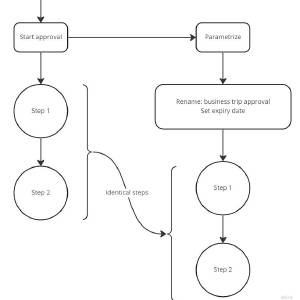
Approval Path start parametrization
It’s about convenience and more! What is parametrization? In this context, parametrization is a rather fresh feature of Approval Path, and we think it could boost user experience a lot! Well, at least for users that use Approval Path more excessively. Here is why! Functionalities Parametrization will allow you to re-use an existing path (definition) while you conveniently rename the approval just before you start it! Also it allows you to set expiry dates.
Issue filed steps - email edition
Life is dynamic, so are we! What are issue fields If you already know the answer, skip this part! As the name suggests these are fields inside each issue on Jira, to name a few, The description field The assignee field The reported field All of these are standard issue fields in Jira, you can also have “Custom” fields. Custom fields can be placed upon your need, there is are many custom fields available on Jira but you will need to know only a few to take advantage of Approval Path’s dynamic features!
Approval Path for Confluence - Now free of charge
Fast, reliable, secure, and now FREE! I am thrilled as I write this blog! Approval Path for Confluence is officially free of charge now, regardless of your company size! How come?? The decision was made by taking many factors into consideration, although what ignited the idea is promotion. We know the amount of work and effort that is put into Approval Path as well, and we know that Approval Path is a solid solution to many projects in the Atlassian ecosystem.
Multiple approvals
You asked, we care, we listen and now we deliver! The time has come yet again for a new feature! A feature YOU asked for! If you are using the Approval Path, you have likely considered this feature at some point in your experience. Why can’t I just run multiple paths instead of only one?🤔 Well, that is no longer the case! What is Approval Path and why it matter?
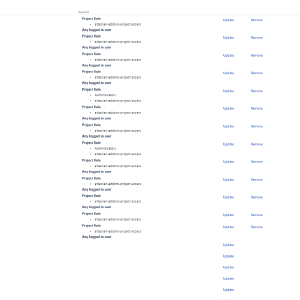
Permission flexibility!?
We have a new and rather EXITING update!!! (on both Jira and Confluence) We’ve been working around the concept of approval path for quite some time, if you are a user of Approval Path, you probably work in an environment where permission hierarchies play a role, hence the need of approvals! So, what’s the update and how can it improve your experience!?! Permission schemes That’s right!!! You can now limit or extend the access of users to approval path capabilities, you can create more flexibility around the approval path by allowing more users to interact with the path or you may wish to limit access restrictions further to have a more focused group of users handle the approvals.
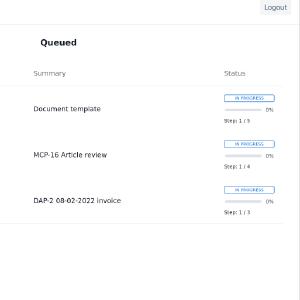
Approval path with external user participation
Usually, an approval process takes place within the organisation. However, in some cases, a decision from someone outside your Jira or Confluence is needed. There is no point in adding this user to your instance when there is an easier and faster solution provided by the Approval Path apps, which is the email step. All you need is a decisive person’s email address, on which will be sent a call for action message.
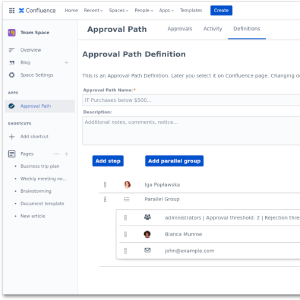
Big update pack
We are constantly developing our apps to make them more useful. Lately, we added some improvements to the Approval Path for Jira and the Approval Path for Confluence. Let’s walk through some of them. Parallel group In response to customer requests, we added the parallel group to both the Approval Path for Jira and the Approval Path for Confluence. It allows all users added to the group to approve or reject parallelly.

Example uses of the approval process
With the growth of the company, comes a moment when standardization of the approval process becomes necessary. It could be a moment, when different people are responsible for the decision and realisation, or when reaching each approver becomes too time-consuming. The approval process can be carried out in an outdated way - with emails, PDFs, Word documents, or at worst, on paper… But luckily we can use approval management apps like Approval Path for Jira and Approval Path for Confluence to improve the process.
Approval Path vs Build-in Jira Approval solution
Jira’s only built-in functionality to set up an approval process is in the Jira Service Management. Approvals in Jira Service Management are associated with the workflow. While this is useful, it also creates some limitations. In this article, we will look into the differences between the approval processes in the Approval Path and in the Jira Service Management Approval Path Jira Project types Any kind of project Jira Service Management Number of steps As many as needed One approval - one step Step types User, Group, Issue Field- User, Issue Field- Group, Email, Webhook User, Group Approval definitions ✔ ✘ Path visualisation Clear, legible Illegible Project types The Approval Path app allows you to run the approval in any type of issue in any type of project, unlike Jira’s native approval process which can be used only in Jira Service Management, only in issues that have approval added to a workflow.
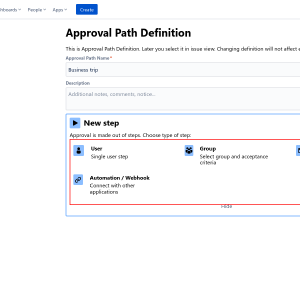
How to manage approvals in Jira – a step-by-step guide
Approvals in Jira have become as necessary as workflows and boards. This is thanks to increasing adoption among business teams like HR, operations, legal, and procurement, for whom approvals are an everyday function. And yet, there is no native functionality for approval management in Jira itself (apart from in Jira Service Management, and it’s not very good). This is why we have built Approval Path for Jira, an app that lets you create as many project-specific templates for approving a piece of work as you like.

Approval management is the missing piece of the Jira toolset
Approval Path for Jira Native Jira’s only approval management functionality is in Jira Service Management (JSM), and we’re being kind when we say it’s, urm, not the best. In Jira Software and Jira Work Management (JWM), a workaround is your only option for getting a process, proposal, or purchase approved within Jira. And yet, it’s something users are frequently asking for help with on the Atlassian community, specifically, how to add an approval step to a Jira Software or JWM project.






