
9 Essential Actions for Teams in Confluence
Confluence has become the backbone of collaboration for thousands of teams worldwide. Yet, according to Atlassian’s State of Teams 2025 report , workers still spend nearly 25% of their time just searching for information. And as Atlassian’s AI Rovo or other AI tools reshape how we work, structured and accessible documentation has never been more essential. Here are nine research and data-backed steps every team should take before 2026 to get the most out of Confluence.
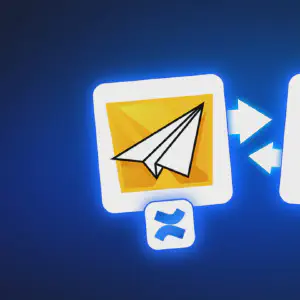
Easy Insights, Anywhere: eazyBI with External Share for Confluence
If you use eazyBI for Jira and Confluence, you already know how powerful it can be. eazyBI is a general-purpose Business Intelligence (BI), analytics, and reporting tool supporting many data sources — including tightly integrated dedicated apps for Atlassian Jira and Confluence. It enables teams to build rich reports, dashboards, visualizations, and custom analyses directly inside the Atlassian ecosystem. Why External Sharing Can Still Be Tricky While eazyBI is not a real-time analysis tool, this is an intentional design choice that ensures performance and reliability across large datasets.
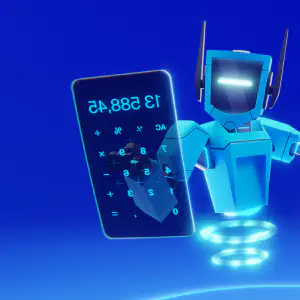
When “Peak Billing” Comes Knocking: How to Manage Atlassian’s New Pricing with Smarter Sharing
If you are not living under a stone, you must have heard about Atlassian’s new pricing model. This October, they introduced the “maximum quantity billing” (MQB) - a major shift in how customers are billed. This change is intended to provide more predictable costs and simpler tracking for budgeting and planning. But, at the same time, customers will need to manage user licenses carefully to optimize costs, especially if user counts fluctuate frequently within a month.

Build, Brand, and Publish a Confluence Knowledge Base: Comparing External Share and Scroll Viewport
When you need to share Confluence content beyond your internal team, the right app can transform how you work. A particular case is when your Confluence content needs to double as a public knowledge base - the right add-on determines how polished, secure, and easy to maintain the final site can be. In this article, we want to introduce two of the most popular solutions: Warsaw Dynamics’ External Share for Confluence and K15t’s Scroll Viewport for Confluence .

Macro Pack: Now We're Moving to a Paid Model
Macro Pack (PlantUML, Swagger, Open API, Markdown, HTML, Latex, AsciiDoc) is a Confluence app that extends the platform with a wide range of powerful macros. It supports a wide variety of input sources such as URLs, attachments, GitLab, GitHub, Bitbucket, and text, and works seamlessly with formats like HTML, JSON, CSV, AsciiDoc, Markdown, Mermaid, OpenAPI/Swagger, PlantUML, Draw.io, and LaTeX. Until now, Macro Pack has been completely free. Starting October 2025, we’ll be transitioning to a paid model.

From Design to Sharing: Karma Page Builder and External Share for Confluence
Sharing Confluence content with people outside your organization often comes with limitations. With External Share for Confluence, you can securely define what to share and with whom. (If you’d like to read a comparison between using Confluence guest accounts and our app, click here. ) When you combine Karma Page Builder for Confluence with External Share for Confluence,you can achieve a whole new way of working. Now, you can design stunning Confluence pages with Karma and safely share them with external partners and customers using External Share.
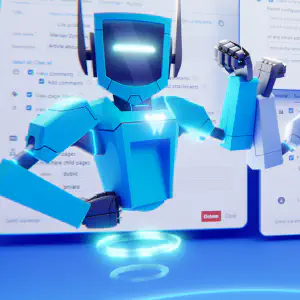
Beyond Confluence’s Limitations: What’s the Best Way to Collaborate Externally?
In today’s connected world, collaboration doesn’t stop at your company’s firewall. Teams often need to work closely with clients, contractors, vendors, auditors, or partners - people who aren’t part of their internal Confluence instance. This raises a challenge: how can you securely share relevant content while protecting everything else? Atlassian offers a built-in option: Guest accounts. But there’s also a more flexible solution - a marketplace app: External Share for Confluence.

'Adoption is the Most Important Part of Implementing the Tool' - Envorso Customer Success Story
We had the pleasure of sitting down with William and Filip from Envorso , an Atlassian Gold Solution Partner and consulting firm specializing in enterprise agility, digital transformation, and operational excellence. During the interview, they shared insights into how Approval Path for Confluence helped one of their clients solve critical challenges during a large-scale documentation migration to Confluence. Watch the full interview here: For those who prefer reading or are unable to watch the video at this time, we have prepared an interview summary below.

5 Blockers Slowing Down Your Confluence Approvals and How to Fix Them with Approval Path
Confluence includes a built-in Automation feature that allows admins to create rules for actions like sending notifications, changing page status, or triggering events based on page updates. More recently, Atlassian introduced Smart Buttons as a way to make automation more accessible, letting users trigger those rules manually from a page. However, the usage is directly tied to your automation usage quota, which depends on your Confluence plan. If you’ve tried building approval workflows using Confluence’s native features alone, you may have already run into some of these challenges.

Fresh Look at Page Customization for External Share for Confluence
If you’re using External Share for Confluence, you’ll likely appreciate the recent update to the Page Customization layout in Global Settings. While not a brand-new feature, this update brings more user-friendly experience that simplifies how teams shape the look and feel of shared pages. What’s Changed? Previously, customizing shared pages involved clicking through multiple nested tabs such as General, Header, Page, Password Page, and Footer. Uploading a file, like a favicon, meant navigating through button-based selections.
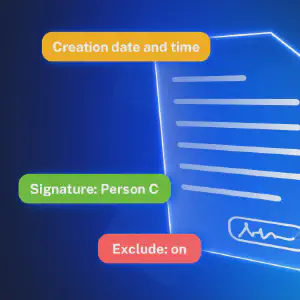
Use Macros to Customize Agreements in Confluence: Contract Signatures
Are you using Contracts Signatures for Confluence to create contracts, agreements, or documents that need signatures? With our set of macros, you can build fully customized contract templates, manage them easily, and collect signatures from people who don’t have access to Confluence. Before we dive into the macros, you can check out the User Guide on how to create and use contracts in Confluence. Using Macros Together: Example Use Case Here is an example contract we just created, Service Level Agreement.
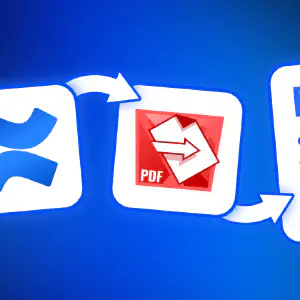
Why Export Confluence Pages to PDF and How to Do It with PDF Export for Confluence
Whether you’re documenting decisions, preparing deliverables, or sharing knowledge across teams, Confluence is where your work lives. But what happens when your pages need to leave that digital workspace? That’s where PDF Export for Confluence comes in - your solution for turning Confluence content into professionally formatted, secure, and shareable PDF documents. In this article, we explore why exporting Confluence pages to PDF matters and how our app makes it fast, customizable, and secure.
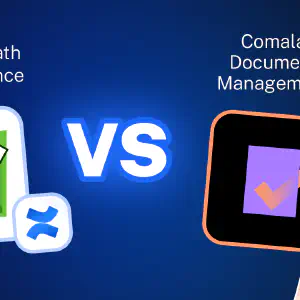
Document Approval Workflows in Confluence: Approval Path vs. Comala Document Management
Effective document workflow management is a cornerstone of successful collaboration in modern organizations. Whether it’s publishing knowledge base articles, handling legal contracts, customer-facing proposals, or internal compliance documents, having a clear, well-defined approval process is essential. Without it, teams risk publishing outdated, incorrect, or non-compliant content. Fortunately, there are convenient tools available for Confluence that help organizations streamline and control their content approval processes. In this article, we’ll explore two of the most popular apps that enhance Confluence with structured approval workflows: Approval Path for Confluence and Comala Document Management.

Easily Create Contracts in Jira or Confluence, Keep Track of Everything in Your Workspace
What Is Contract Signatures? Contract Signatures is an app available for Jira and for Confluence that lets teams create, send to internal users or to external user and sign contracts. Whether you’re in project management (Jira) or documentation and collaboration (Confluence), the app makes contract handling simple and connected. There are two separate apps: Contract Signatures for Jira Contract Signatures for Confluence How to Create Contracts in Jira or Confluence You can find full instructions in our documentation, but here’s a quick overview:

How to Improve Content Reviews in Confluence with Approval Path
In today’s article, we’ll cover why having an approval process for Confluence pages matters, how to create your own approval process using Approval Path for Confluence , and share a real-life example from our Warsaw Dynamics team! Why Set Up an Approval Process for Confluence? Without an approval step, content can be published before it’s ready. Documents may include sensitive data, outdated information, or content that hasn’t been reviewed by the right people.
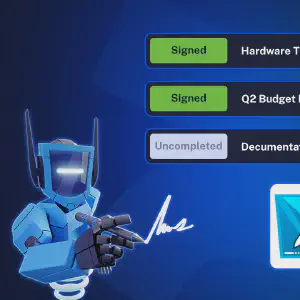
Contract Management with Contract Signatures for Confluence
Contract management is a critical part of any business. When time sensitive contracts, cross departmental agreements, and external signatories are involved, it can be nerve-wracking to keep track of everything. Yet many organizations still rely on multiple tools, disconnected workflows, and manual tracking to get signatures. Contract Signatures for Confluence removes this friction by unifying the entire contract lifecycle into a single, secure workspace—Confluence. In this article, we will discuss how our app supports efficient contract management with e-signing customization, advanced filtering, external signing access, and more.

How to Share a Loom Video on a Confluence Page Using the External Share for Confluence App
In today’s flexible, digital workspace, finding efficient ways to share knowledge and updates is crucial, especially for remote and async teams. One powerful tool you can use is Loom. Add Loom videos to Confluence to enrich documentation, share insights, give feedback to teammates, and much more. This article will guide you through how to embed and share Loom videos directly from your Confluence page using the External Share for Confluence app.

Get Your Team’s Vote in Approval Path for Jira!
Approval Path for Jira helps you build flexible approval workflows directly within your Jira environment. With this app, teams can easily manage Jira issues approvals from start to finish. You can find an Overview of Approval Path for Jira, including its key features and screenshots, on our website. Vote Step in Approval Path We recently added a new feature: Vote Step which is available in Approval Path for Jira and Confluence!

External Share is an app that we use basically every day, it's now a part of our solution
Recently, we had the pleasure of speaking with Maria Luisa Frigerio, Chief Operating Officer at DG Prolink, an Atlassian Silver Solution Partner based in Italy. DG Prolink specializes in HR management and business consulting, helping organizations implement and customize solutions tailored to their unique processes and teams. By combining deep expertise in project and process management with agile frameworks, they deliver exceptional value to their clients. One of the key challenges DG Prolink faces is securely and efficiently sharing content with external stakeholders—including clients, consultants, and partners—without adding them as users to their Atlassian platform.

Contract Signatures: Create, E-Sign, and Manage Contracts in Confluence!
Say goodbye to scattered contract documents and complicated approval, signing processes. With Contract Signatures for Confluence, you can handle the entire contract lifecycle—from drafting to signing and storing—all within Confluence. This blog article will explain how our app helps HR teams with contract management, and provides key features for more efficient document handling. Contract Lifecycle Management There are 3 stages of Contract Signatures lifecycle. 1. Pre-Signing Contract template should be created in Confluence.

Better Way to Handle Document Approvals in Confluence
If your company works in Confluence, you’re probably handling a lot of important documents like product specifications, technical documentation, internal policies, and more. And in the process, there’s a lot to keep track of. For example, who needs to approve it? In what order? How do you track the latest version? And what happens next? Many teams rely on emails to request approvals, but as our customers often tell us, threads of emails are a nightmare!

Integrate with Lango Translator: Share documents with automatic translation
Today, we’re excited to announce a new way to make multilingual document sharing easier than ever! By integrating External Share for Confluence with Lango Translator, you can now securely share your Confluence pages while allowing external viewers to read the document in their preferred language—no need for copy-pasting text into a translator! This integration empowers teams and partners to connect and collaborate seamlessly across language barriers. A Customer’s Positive Feedback When a valued customer, Mr.

How to Simplify Hardware Transfer Contracts Using Confluence
Manage Contracts Easily with Contract Signatures for Confluence! Handling contracts can feel like a hassle, especially when onboarding new employees in remote or hybrid work setups. From printing and signing to scanning and emailing, the traditional process takes up a lot of time and energy. That’s where Contract Signatures for Confluence comes in. With our app, you can create, share, and sign contracts inside Confluence. No need for extra tools or long, drawn-out steps.

Now, External Share for Confluence is a part of our organization. Going back to sharing documents via email feels impossible
We recently had the pleasure of speaking with Fabio Genovese the driving force behind Artigiano del Software, an Atlassian Silver Solution Partner based in Italy. Fabio shared his team’s inspiring journey of adopting External Share for Confluence, highlighting how it transformed their process of collaboration with their customers. Watch the full interview About Artigiano del Software Artigiano del Software provides deep expertise in Atlassian products and apps to create custom solutions tailored to the needs of organizations, whether small startups or large enterprises.

Take a minute to meet Madalina Minut from Life in Codes
We had the pleasure of interviewing Madalina Minut from Life in Codes to discuss their experience using External Share for Confluence. Madalina shared valuable insights into how the app helped streamline their work during a high-stakes event. About Life in Codes Life in Codes is on a mission to help organizations of all kinds work more productively. As an Atlassian Solution Partner active across Romania, Estonia, Belgium, the UK, and the UAE, their team supports clients ranging from startups and SMEs to large enterprises like SWIFT, government organizations such as the European Commission, and global logistics providers like DHL.

Build a Smarter Workflow with Approval Path for Confluence
Review Confluence Page Efficiently Does your organization require Confluence page approvals for documentation reviews or content management purpose? Implementing an approval workflow in Confluence involves defining specific states that a page transitions through during its lifecycle. These states help manage content creation, review, and publication processes. While Confluence doesn’t offer a built-in approval workflow feature, you can establish a structured process using Approval Path for Confluence, an add-on developed by Warsaw Dynamics.

Using External Share for Confluence app with Google Forms
Confluence is a potent tool designed for creating and sharing content within teams and organizations. Its effectiveness is further enhanced by an impressive array of macros and apps that expand its functionality. Among these is the iframe macro, which allows users to embed external content - such as web pages or forms from third-party applications - directly into Confluence pages. This feature becomes even more potent when used with the External Share for Confluence app, which fully supports the iframe macro.

Introducing Success & Rejection Steps
At Warsaw Dynamics, we are continually refining Approval Path based on our customers’ feedback, so we can make their workflow flawless. We have introduced Rejection Step previously, and now we have released the Success Step for both Approval Path for Jira and Confluence. In this post, we will explain what these steps are, with some use cases, showing you how they can help Approval Path process more efficiently based on the application version for Jira.

SSO Verified Domains: External Share for Confluence
In this article, we are excited to introduce a new feature in the External Share for Confluence. This feature allows you to verify a domain by adding a TXT record at the DNS level, which is generated by our tool. After verifying that the record is set correctly on the domain, we are assured that the user who set up SSO also has access to the designated domain. This allows users to skip email verification when registering with Single Sign-On (SSO).

Understanding the Abstain Feature in Approval Path
When it comes to decision-making, there are times when we don’t want to give a definitive “yes” or “no.” Based on our customer’s request, we have launched a new feature in Approval Path: Abstain option. This option is working on both Approval Path for Jira and Approval Path for Confluence. The term ‘abstain’ means to stay neutral in a decision. This option allows you to opt out of a vote without siding with approval or rejection, which can be useful in several situations.

API Capabilities for Approval Path
Approval Path made the approval process so much easier. Still, there are ways companies can do more to improve business efficiency and connect with other tools. With our Approval Path for Jira or Approval Path for Confluence, you can easily generate API Keys from the global setting and customize to suit customer needs. API mechanism applies same to both, but the only difference is that in Jira, approval runs in the issue context.

The Notifications Feature and How to Use Them in The Approval Path for Jira
We’d like to introduce a great feature in Approval Path for Jira & Confluence designed to streamline your approval processes: additional notifications. This feature ensures that users are promptly reminded to take action on their approval steps, enhancing efficiency and accountability within your team. Here’s how it works with the example of Approval Path for Jira and how it can be used. You have a new notification How Notifications Work With the notifications feature in Approval Path for Jira, users can send reminders through either Jira or direct email notifications.

A Strategic Approach to Software Deployment with External Share for Confluence
The deployment of new software solutions in a corporate environment is often filled with challenges, especially when it involves coordination between internal teams and external partners. This was the scenario at DeltaTech, where the deployment of a project management tool needed cooperation from multiple sides. Through this blog, we explore how DeltaTech, a hypothetical company, once again utilized External Share for Confluence to turn its challenges into a success story.

Product Development with Approval Path for Confluence
JES Factory product developers have been tasked with designing new products for the catalogue. Given the complexity of the job, they turned to the Approval Path for Confluence to efficiently coordinate their work with other departments to make sure the product checks off all the boxes. The Journey of the Product Development Lifecycle Ideate and Document the Product Concept The conceptualization team is the first to engage. Organizing and refining their ideas can be chaotic.

JES - Our Brand Hero
You may have noticed that we had a new friend among our ranks for the last few months. You may have seen him on our LinkedIn , in our extensions or during the events. His name is JES and he’s our dynamic robot mascot. With lightning speed and precision, JES embodies efficiency and agility, always ready to assist as your faithful companion in the digital realm. JES symbolizes collaboration, effortlessly integrating into workflows to streamline processes and deliver optimal results.

Reflecting on Our Platinum Journey: A Blend of Pride and Perspective
As we celebrate our ascent to Platinum Marketplace Partner status within the Atlassian ecosystem, the moment is ripe for both recognition and reflection. This milestone is a testament to our relentless pursuit of excellence and innovation in enhancing the Atlassian ecosystem. “Looking at the efforts our company invests in developing products that enhance Atlassian systems, we take pride in achieving the esteemed status of Platinum Marketplace Partner.” shares Kamil, one of our Founders.

Delegate your approval steps in Approval Path
Approval Path for Jira: Elevate Your Approval Game Gone are the days when Jira’s built-in approvals left you wanting for more. With the new feature for the Approval Path Jira extension, the approval process is now streamlined, intuitive, and packed with features that will redefine how you manage approvals in your projects. What’s New? The Delegation Feature! Picture this: You’re on vacation, but an important approval awaits your nod. With the Delegation feature, you can now delegate your approval responsibilities to another user.
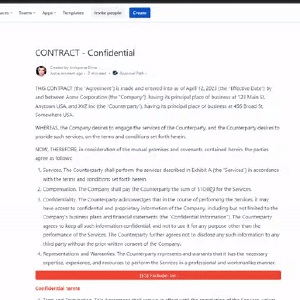
Mastering the Art of Selective Sharing
Sharing made simple: exclude content with ease Hey there, fellow Confluence enthusiasts! Do you ever find yourself needing to share a Confluence page with someone outside your organization, but there’s just that one piece of sensitive information you’d rather keep under wraps? Well, fear not! Today, we’re diving into the magical world of the “exclude content macro” in the External Share for Confluence add-on. Get ready to become a selective sharing maestro!
Streamlining Your Approval Process with Automation in Jira
Simplify your workflow and save time with just a few clicks. Why automation? Do you find yourself constantly starting approvals manually for each issue in your project? Do you wish there was a way to automate this tedious process? Well, we have great news for you! In this blog post, we will guide you through the steps to automatically start an approval path for any issue that goes through a specific status transition.

Popular Confluence Macros That External Users Can See
Atlassian’s new public links feature lets you create a special URL directing to a safe, read-only version of a Confluence page, and share it with someone who doesn’t have a Confluence license. It’s similar to our Atlassian Marketplace app, External Share for Confluence , except its functionality and security options are much more limited. One big functionality limit with the native links feature is that you can’t share many of Atlassian’s own Confluence macros, and you can’t share *any *3rd party macros.
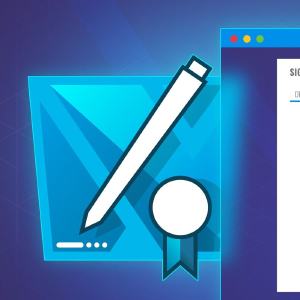
Making Sure Your E-signatures Are Legal Worldwide
Electronic signatures were in use long before the pandemic, and their legal standing has been defined in various statutes since around 2000. But they used to be a strategic asset: a flexible, fast, green, international relations booster. Then the lockdowns happened, wet ink signatures became unworkable, and e-signatures turned from an asset into a necessity. A survey of US business owners and individuals by airSlate showed that the use of e-signatures among businesses surged by 50% during 2020.
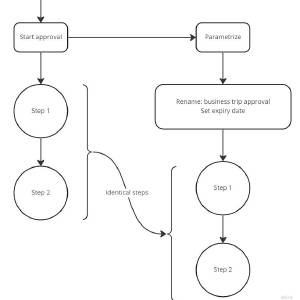
Approval Path start parametrization
It’s about convenience and more! What is parametrization? In this context, parametrization is a rather fresh feature of Approval Path, and we think it could boost user experience a lot! Well, at least for users that use Approval Path more excessively. Here is why! Functionalities Parametrization will allow you to re-use an existing path (definition) while you conveniently rename the approval just before you start it! Also it allows you to set expiry dates.
Issue filed steps - email edition
Life is dynamic, so are we! What are issue fields If you already know the answer, skip this part! As the name suggests these are fields inside each issue on Jira, to name a few, The description field The assignee field The reported field All of these are standard issue fields in Jira, you can also have “Custom” fields. Custom fields can be placed upon your need, there is are many custom fields available on Jira but you will need to know only a few to take advantage of Approval Path’s dynamic features!
Approval Path for Confluence - Now free of charge
Fast, reliable, secure, and now FREE! I am thrilled as I write this blog! Approval Path for Confluence is officially free of charge now, regardless of your company size! How come?? The decision was made by taking many factors into consideration, although what ignited the idea is promotion. We know the amount of work and effort that is put into Approval Path as well, and we know that Approval Path is a solid solution to many projects in the Atlassian ecosystem.
Multiple approvals
You asked, we care, we listen and now we deliver! The time has come yet again for a new feature! A feature YOU asked for! If you are using the Approval Path, you have likely considered this feature at some point in your experience. Why can’t I just run multiple paths instead of only one?🤔 Well, that is no longer the case! What is Approval Path and why it matter?

External Share for Confluence versus Atlassian's Guest Users Feature
Atlassian recently announced their Confluence guest users feature and people have since been asking us: what’s the difference between the built-in feature and our app, External Share for Confluence ? Before we go into detail, here’s a handy comparison table, showing the differences in a nutshell. Now, let’s dive into the details… What is Atlassian’s Confluence guest users feature? With this new feature, you can have 5 free guest users per licensed user added to a specific space in your Confluence instance.
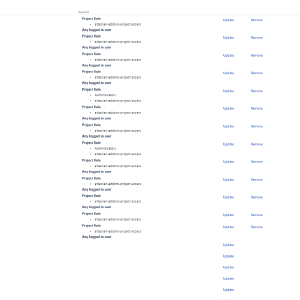
Permission flexibility!?
We have a new and rather EXITING update!!! (on both Jira and Confluence) We’ve been working around the concept of approval path for quite some time, if you are a user of Approval Path, you probably work in an environment where permission hierarchies play a role, hence the need of approvals! So, what’s the update and how can it improve your experience!?! Permission schemes That’s right!!! You can now limit or extend the access of users to approval path capabilities, you can create more flexibility around the approval path by allowing more users to interact with the path or you may wish to limit access restrictions further to have a more focused group of users handle the approvals.

Add Signatures to Jira Issues with the New E-Signature App
Jira issues just got a LOT more exciting. These already awesome little tools for assigning and tracking work can now be transformed into quick legal contracts in a few clicks. Warsaw Dynamics’ newest app, Contract Signatures for Jira , makes it possible for internal and external users to add their signature to a Jira issue and formalize their agreement to the work described in it. And yes, you heard right.
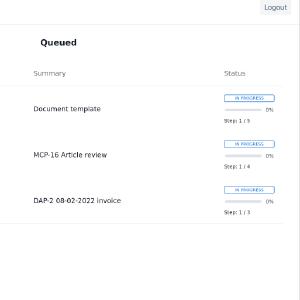
Approval path with external user participation
Usually, an approval process takes place within the organisation. However, in some cases, a decision from someone outside your Jira or Confluence is needed. There is no point in adding this user to your instance when there is an easier and faster solution provided by the Approval Path apps, which is the email step. All you need is a decisive person’s email address, on which will be sent a call for action message.
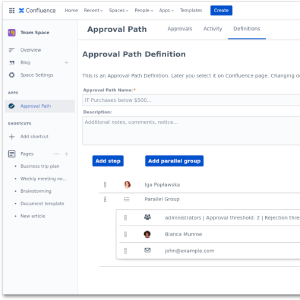
Big update pack
We are constantly developing our apps to make them more useful. Lately, we added some improvements to the Approval Path for Jira and the Approval Path for Confluence. Let’s walk through some of them. Parallel group In response to customer requests, we added the parallel group to both the Approval Path for Jira and the Approval Path for Confluence. It allows all users added to the group to approve or reject parallelly.
Custom Domains for Confluence and Jira: The Ultimate Workaround to End Your CLOUD-6999 Woes
The Atlassian Community has been hankering after custom domains for Confluence and Jira for absolute yonks. It’s difficult to offer continuity of service – not to mention disorienting for the customer – when you’re directing them to a website that’s not your company’s in order to view your resources and documentation. You’ve probably heard of the famous CLOUD-6999 Jira ticket . Behind it lies a tale of woe and despair.

Achieving a Single Source of Truth in your Organization
Single source of truth (SSOT) is a concept used to ensure that everyone in an organization makes decisions based on the same data. In document management terms, it’s about centralizing all relevant and up-to-date documents about your company and projects so that they’re accessible from one place. Why is it important? Because if your teams are storing important documents in personal inboxes or saving them to desktops and folders that no one else can access, they’re effectively hiding information from the rest of the team.

How to Make, Manage, and Sign Contracts in Confluence
Lots of the organizations we encounter are using Microsoft Word, Google, Adobe, SharePoint, and various other tools to create, collaborate on, and store their agreements. Many of these tools don’t integrate with each other, putting teams and their data into silos. Silos that breed delays and replication in the contract management process. With so many more people now working remotely, silos are becoming harder to maintain. Increasing numbers of organizations are looking to centralize their data and achieve a single source of truth in order to alleviate the confusion and poor data quality that comes from having distributed teams spread across time zones, all working off different information.
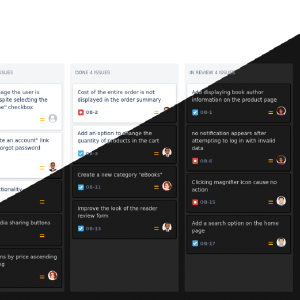
With Automation, Dark Mode, Custom Domains & More, External Share is Basically A New App
Our team have added so many new features and improvements to External Share for Jira and Confluence over the past few months that what customers are getting now is effectively a brand new app. Let’s walk through some of the additions. Automated Share Management We would all rather be doing things that are valuable. Things that make us money. Admin tasks don’t make us money. They make usbored. This is why we’ve added a new Automated Share Management feature to External Share for Jira .
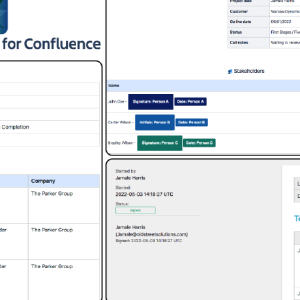
Digitally Sign Contracts in Confluence with Warsaw Dynamics' Brand New App
Confluence is already an ideal place to be creating, managing, and storing your contracts . Of course, the most important feature of any contract is the signatures of the parties. It’s not an agreement till someone agrees to it. And yet, there’s no way of digitally signing contracts inside Confluence. You’d need to export it and use another digital signature tool like DocuSign, taking the process and the audit trail outside of the platform you’re working in.
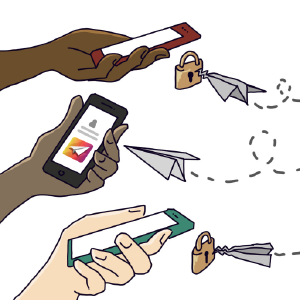
Controlling Who Sees Your External Share for Confluence and Jira Links
Companies have been asking us for a way of restricting which users can see their External Share for Jira and Confluence links. Previously, you could create a secure link to your Confluence page or Jira issue and share it with a chosen person outside your instance. That link was always safe from a randomer on the internet finding it, thanks to its unguessable 16-character URL. It could be protected further by adding a password, making the page or issue inaccessible to anyone without it.

How to Customize your External Share Email Templates
After creating an External Share link to a Confluence page or Jira issue, there are two ways to share the link with a user outside of your instance: Copy the URL of the External Share version of the page or issue and paste it into an email or instant message. Click “Send via email”, which will send your External Share link to the email address you enter using an email template.

4 Ways of Sharing Confluence Content
If your organization is using Confluence, it’s likely that you’ve been asked how to share the content you’ve created. There are a lot of reasons you may want to share Confluence pages, e.g. you may need to collaborate with someone on the content, or deliver it to someone inside or outside of your organization. Understanding the different options for sharing from Confluence is essential and you’ll probably end up using a combination of them, depending what you’re doing.






